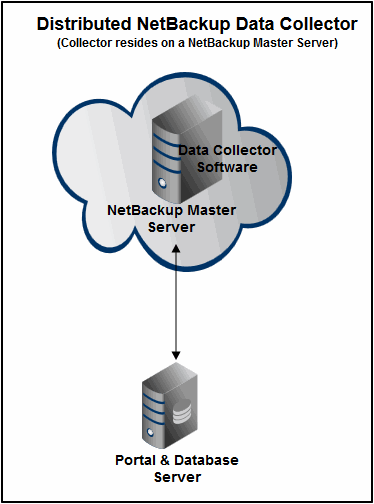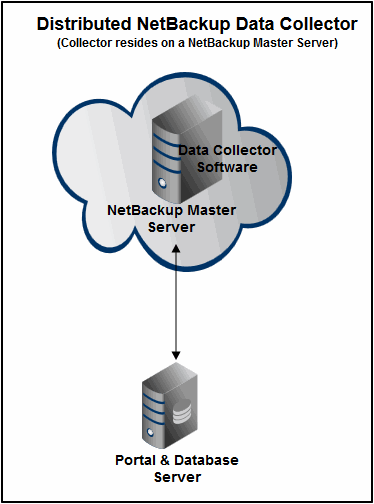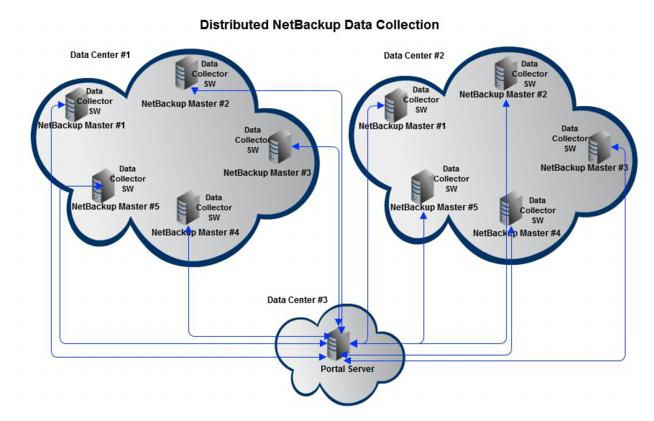Distributed NetBackup Data Collection
HDS Data Collector software is installed on each NetBackup Master Server.
The following list provides an overview of the steps to be taken. Details are provided later in this guide.
1. Verify the Data Collector server minimum requirements.
• Minimum Requirements: 64-bit OS, 2 CPUs or vCPUs and 16 GB RAM.
2. For upgrades, uninstall the HDS NetBackup data collector on each NetBackup Master Server.
4. In the Portal, for each NetBackup Master Server, create one of each of the following:
• New Data Collector - For distributed collection there must be one Data Collector entry on the Portal for each NetBackup Master Server.
5. For both upgrades and new installations, install the Data Collector software on each NetBackup Master Server. See
Installing Data Collectors.
7. Start the Data Collector.