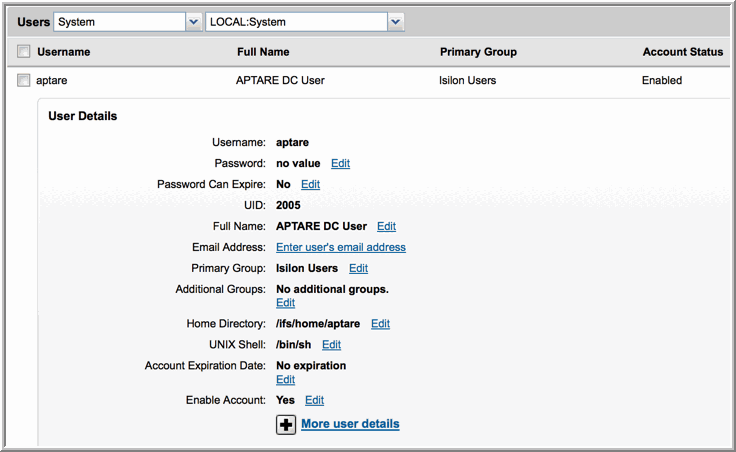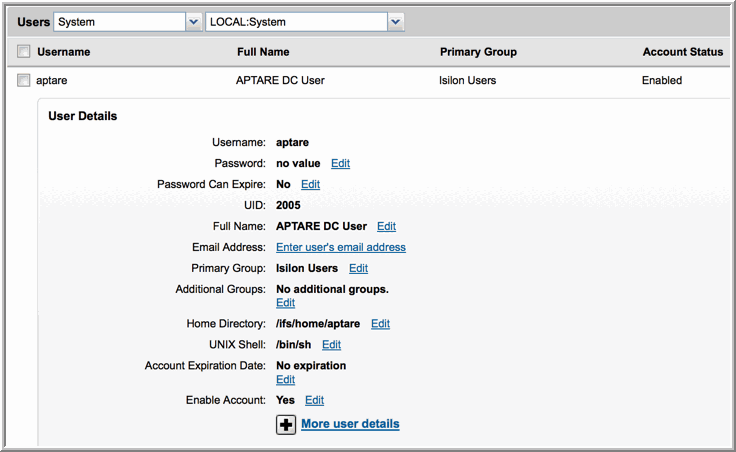Optional Prerequisite: Configure Isilon Sudo Access
***Optional Configuration for Isilon Data Collection***
Collection of Isilon data requires root privileges. If your security requirements require sudo access to provide temporary, elevated privileges, use the instructions in this section.
The commands in this section are for Isilon OneFS v7.0. Verify command path names if using subsequent versions.
1. Using the Isilon administrative web interface, Access Management/Users, create a local user on the Isilon cluster, similar to the details shown in the following example.
2. Log in to any node of the cluster as root.
3. At the command line, grant this new user AuditAdmin privileges to enable SSH access to the cluster.
# isi auth roles modify AuditAdmin --add-user aptare
Create a Drop-In Sudoers File
Create a drop-in sudoers file in the correct directory to restrict the commands that this user can execute.
1. Configure visudo to modify the sudoers file. visudo will use the editor specified in the $EDITOR variable, or vi, by default.
• Specify your desired editor. For example, to use nano as your editor, execute the following:
# export EDITOR=nano
2. Once your desired editor is configured, execute the following command to edit the sudoers file.
# visudo -f /usr/local/etc/sudoers.d/aptare
3. Add the following lines to the sudoers file, substituting the name of the user you created for <username>.
<username> ALL=(ALL) NOPASSWD: /usr/local/bin/snmpbulkwalk, \
/usr/bin/isi, /usr/bin/isi_for_array, /usr/bin/isi_hw_status
4. Save the sudoers file.