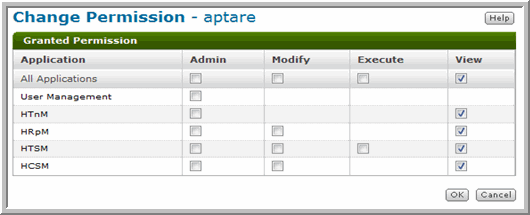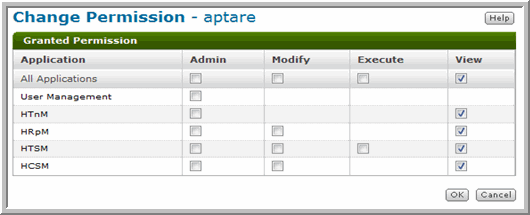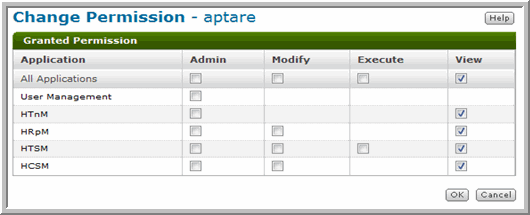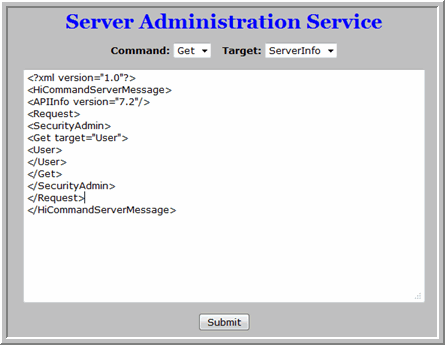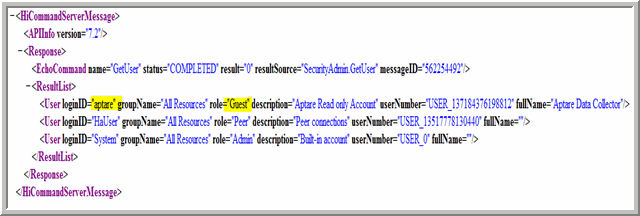Configuring a Hitachi Device Manager User
The Data Collector requires read-only permission to gather data from Hitachi Device Manager (HDvM). This requires an HDvM read-only user. To configure a read-only user, take the following steps.
1. Login to Hitachi Device Manager.
2. From the Administration tab, click Users and Permissions.
3. Under Users and Permissions, select Users and click Add User.
4. For the User ID, enter aptare and fill in the required user fields and click OK.
5. Under Users and Permissions, select Users again to verify the account that you just created.
6. Click the Change Permission tab for the aptare user only.
7. Check the boxes under the View column to configure read-only permission for each licensed component. Options are: HTnM, HRpM, HTSM, and HCSM.
Note: You may not have all (or any) components licensed in your environment, therefore you may not see all the components.
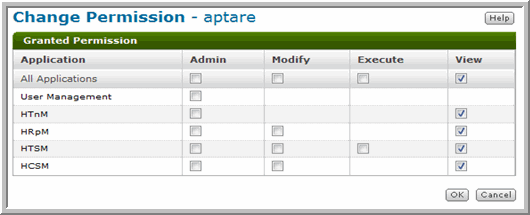
8. Click OK to save the permissions for the aptare user.
9. From the Administration tab, click User Groups.
10. Select ViewGroup, which is a built-in user group.
11. In the ViewGroup window, click Add Users.
12. Select the aptare user and click OK.
Validate the User ID Access
1. To list the aptare user configured on Hitachi Device Manager, use the Hitachi Device Manager XML API, connecting via:
http://<DeviceManagerIP>:2001/service/ServerAdmin
where:
DeviceManagerIP | Hitachi Device Manager IP address |
2001 | Default port number allocated to this server |
2. Copy and paste the following XML request into the Server Administration Service API window and click Submit.
<?xml version="1.0"?>
<HiCommandServerMessage>
<APIInfo version="7.2"/>
<Request>
<SecurityAdmin>
<Get target="User">
<User>
</User>
</Get>
</SecurityAdmin>
</Request>
</HiCommandServerMessage>
Sample output from this request:
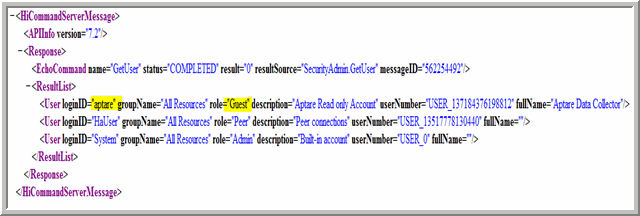
This XML response lists the aptare user as a Guest role. The Guest role has read-only permission, sufficient for collecting data from Hitachi storage arrays.