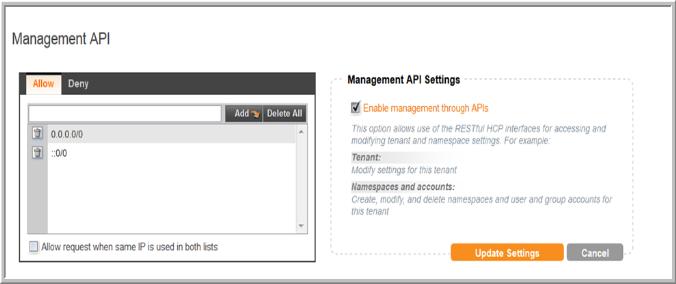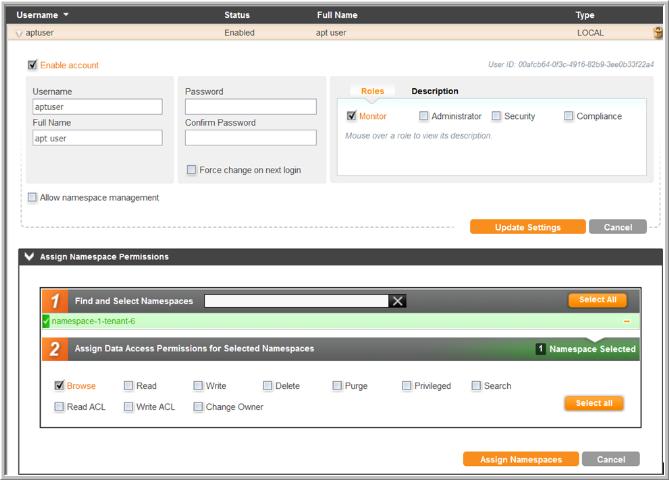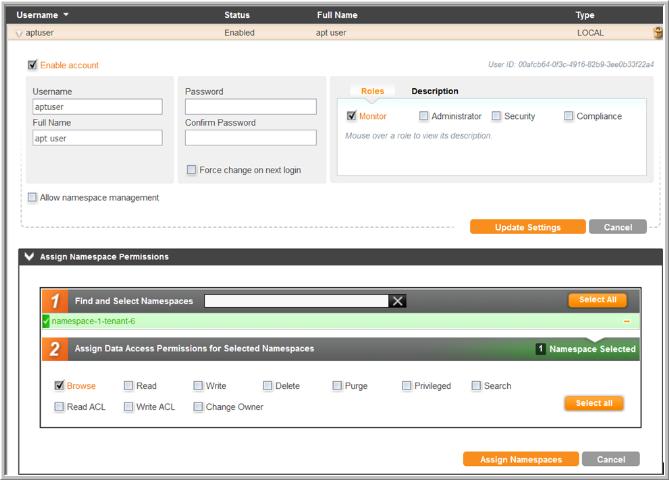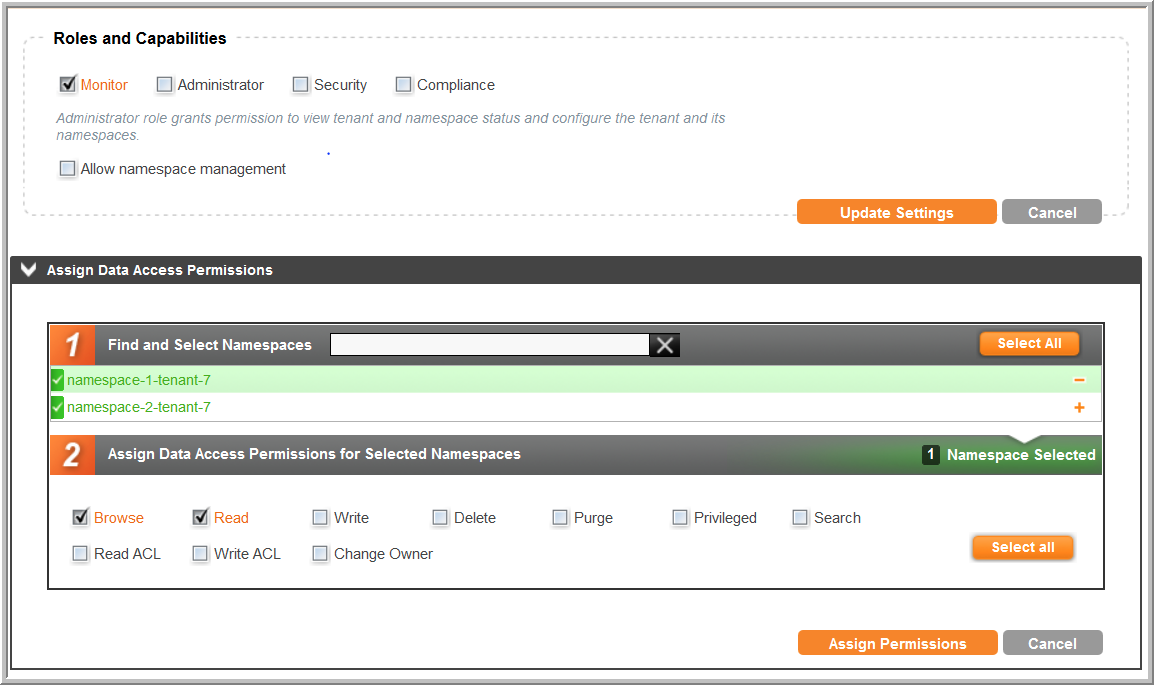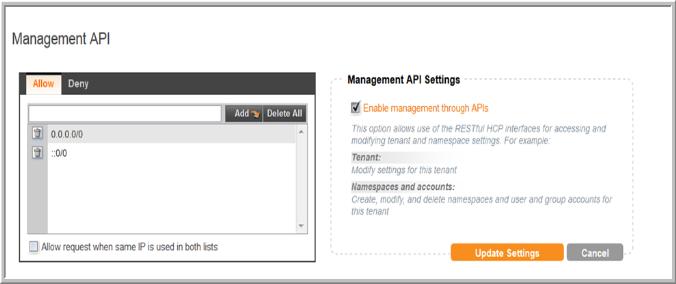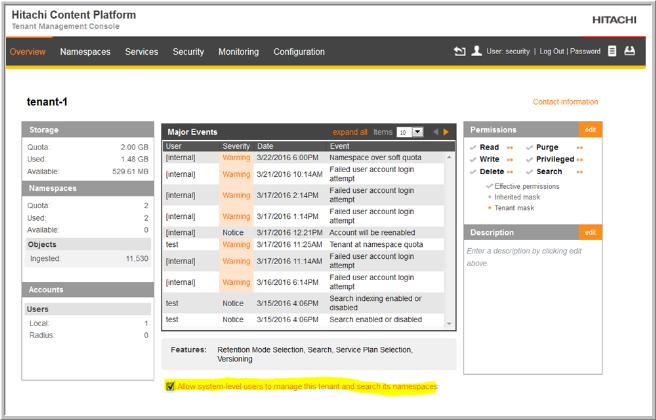Hitachi Content Platform Tenant Management Console
Namespaces are owned and managed by administrative entities called tenants. A tenant typically corresponds to an organization, such as a company or a division or department within a company.
Use the Hitachi Content Platform Tenant Management Console to create a user account that matches the user created using the Hitachi Content Platform System Management Console. Enable Monitor and Browse permissions for each namespace under a tenant.
You must also define Security settings to enable the management API to allow access to some of the HCP system settings. This user ID must match the User ID entered in the data collector policy.
Local Users
For each tenant, click the Allow system level users to manage this tenant and search its namespaces check box.
Active Directory Users
Local Users and Active Directory Users
Use the Security settings in the
Hitachi Content Platform Tenant Management Console to enable the Management API Settings (MAPI).