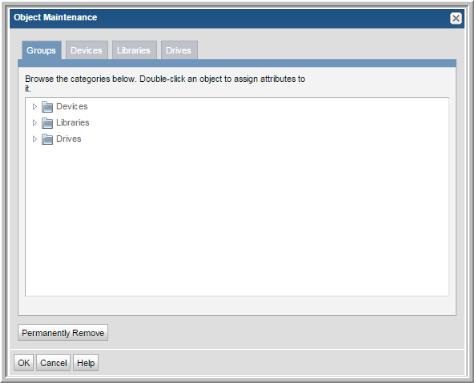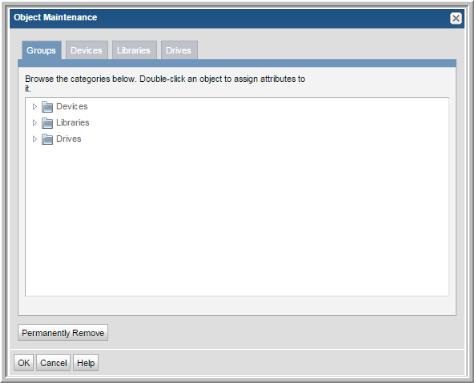Remove Objects from the License Count
To remove the object from the license count, you must completely remove the object and its data from the system, using the following steps.
1. Log on to the Portal as an Administrator.
2. From the toolbar, to Admin > Object Maintenance.
3. Locate the object to delete.
4. Select the object and click Permanently Remove.
As the button suggests, you are not just removing the object from the license count; you are completely removing it and any data collected from the system.
5. Repeat for all of the objects that are already in the database.