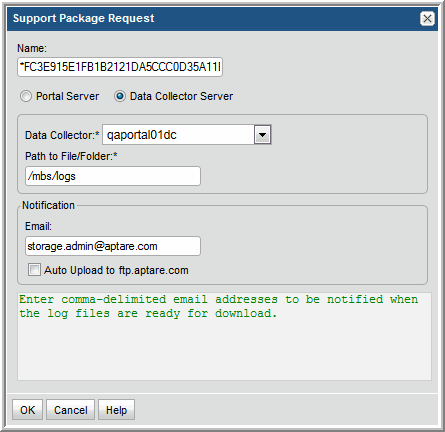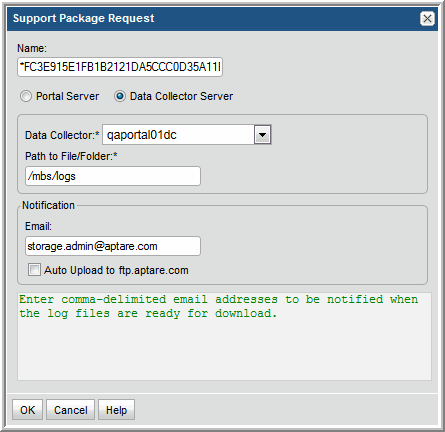Example of a Data Collector Log Request
When troubleshooting data collection issues, you can use the Support Tools feature to create a Support Package Request to download relevant files. When you add a Support Package Request, the Collector Identifier, listed in the
Data Collection Schedule Summary, can be entered for the name, to retrieve a specific data collection log.
1. Generate the Data Collection Schedule Summary report.
2. In the Data Collection Schedule Summary, select the Collector Identifier for the data collection thread that needs further investigation.
3. Ctrl-C copy the identifier.
4. Go to the Support Tools: Admin > Advanced > Support Tools
5. Click Add to create a Support Package Request, supply the following details, and click OK.
• Name: Paste the Collector Identifier into this field and also place a wildcard asterisk (*) before and after the identifier.
• Data Collector Server: Select this radio button.
• Data Collector: Select the data collector associated with the collection thread listed in the Data Collection Schedule Summary.
• Path to File/Folder: Enter the path to the log files. For a Linux data collector server, this path typically is
/mbs/logs.
• Email: Enter your email address so that you can be notified when the package becomes available.