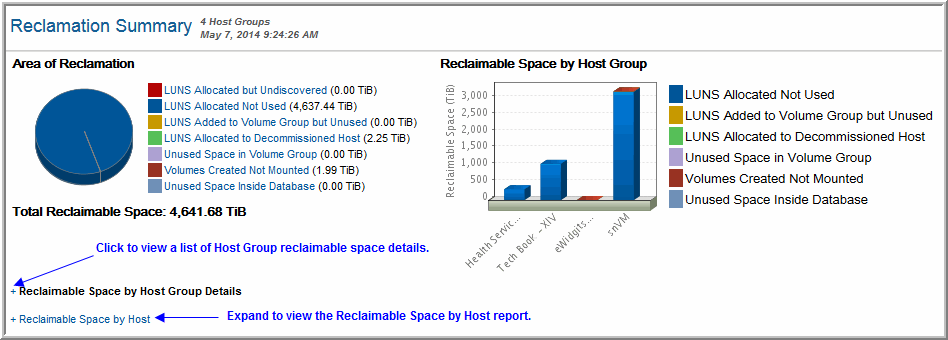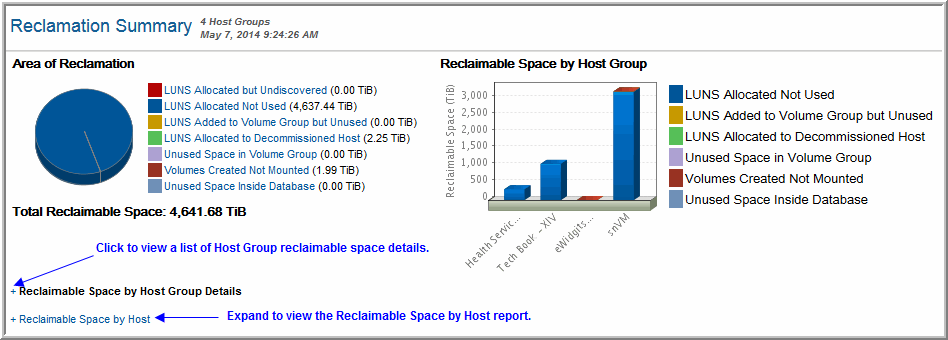Reclamation Summary
Use Search to find a template, report or dashboard by name. Search is case insensitive, supports partial entries, and will display a list of potential matches.
As you enter the name in the Search field, up to 10 potential matches are displayed. If the template, report or dashboard is shown, you can select and run it directly from the match list. You can also click All Items in the match list to go directly to the Search Results.
Hitachi Storage Viewer provides different navigation options to slice and examine your collected data. You can explore the data by using the HDS customizable report templates or by using parts of your IT infrastructure as entry points. The Inventory Navigator serves as a browser for your infrastructure by object type.
Use the Reports tab to examine the Storage Viewer catalog of templates, dashboards and reports - organized by products along with user-created, and system folders. This report is located here:
Storage Viewer for Capacity > Available or Reclaimable Storage > Reclamation Summary
Within this single report, you can visualize all the possible types of storage that potentially could be reclaimed. The Areas of Reclamation charts provide drilldowns to relevant details.
A pie chart illustrates potential reclamation categories.
The LUNS allocated but undiscovered link takes you to the Allocated But Undiscovered LUNs report. All other pie chart links are host related and therefore are described in the following tables.
For HP 3PAR: LUNs refer to Virtual Volumes and Volume Groups refer to Common Provisioning Groups.