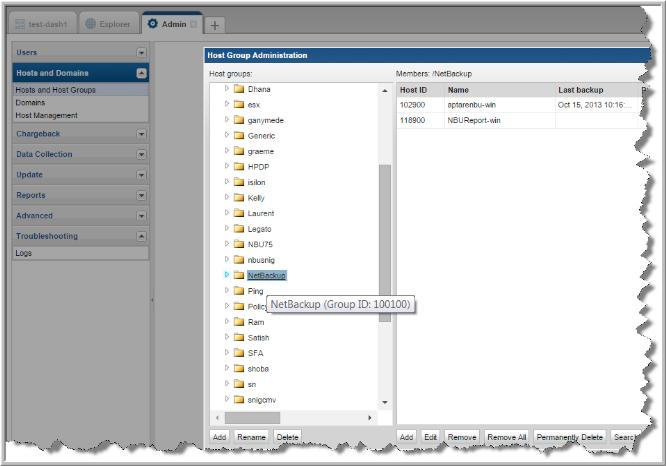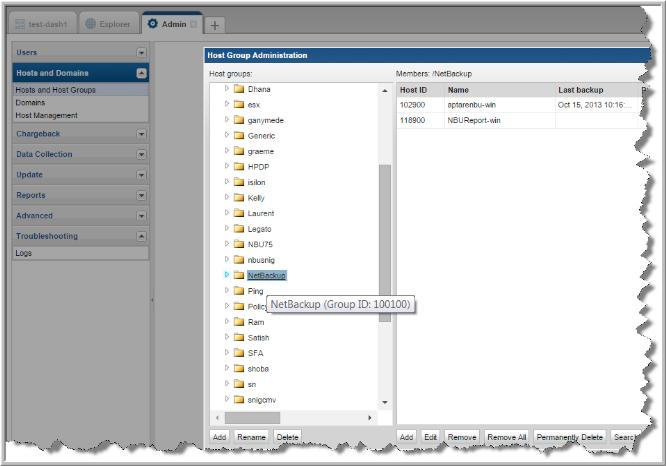Identifying a Host Group ID
Whenever you want to apply a change to a table in the Reporting Database, you must specify the host group’s ID in your SQL utility. For example, you need to identify host group IDs if you intend to delete a host group through the reporting database or if you want to use PL/SQL utilities. The host group ID that you specify in your SQL statement is very important and determines how the change is applied:
• If you are not an Managed Services Provider (MSP) and you want to apply a change to a specific host group, determine the group ID for that host group. If you want to apply a change to all host groups, choose the host group ID of the top level folder, the root folder. The group ID for the root folder is always 300000.
• If you are an MSP and you want to apply a change to a specific customer, choose the host group ID of that customer’s domain. If you want to apply a change to all customers, choose the group ID of the top-level root folder (ID = 300000).
Find the Host Group ID
To identify the unique identifier associated with a host group, take the following steps in the Portal.
1. Admin > Hosts and Domains > Hosts and Host Groups
2. In the navigation panel at the left of the Host Groups Administration window, expand the Host Groups folders.
3. Hover your mouse over the Host Group folder in which your hosts reside. The Group ID will display in a tooltip.