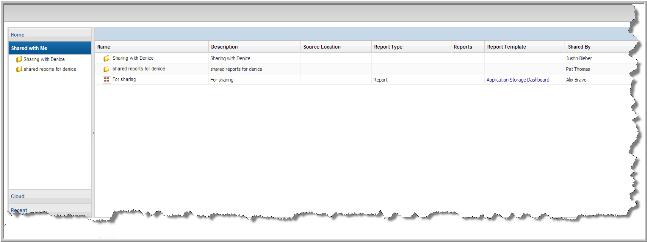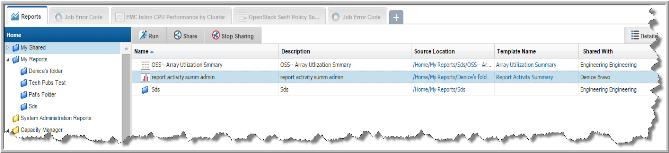Working with Shared Reports
You can share saved reports and user folders with other users or user groups. Reports and user folders can also be shared with you.
To view a list of reports, dashboards and user folders shared with others
As the report/folder creator, you can modify and delete your shared reports and folders. Use the Reports tab to view properties associated with shared elements. This information can be useful to determine the impact of modifications or a deletion. Reports listed in the Reports tab indicate if sharing is active, and identifies who the report is shared with.
1. Click Reports.
2. Click the user folder My Shared in the navigation panel.

To view a list of reports and user folders shared with you
As the report/folder recipient, you are limited in the actions you can perform on the report or folder. Shared reports can be emailed, exported or can trigger an alert. You cannot edit or delete shared reports or folders. If the report creator updates the report, it is automatically updated in your Shared with Me section.
When Home Pages are defined for you through User Groups, those reports and dashboards are displayed as shared reports under the
Shared with Me section. Once reports are assigned as Home Pages by a system administrator, they can be removed or resorted by a user. When a report has been removed as a user’s Home Page, the user can still view it, run it, and save a new version of it using the
Shared with Me section. See also
User Home Pages and User Group Home Pages.
1. Click Reports.
2. Click Shared with Me in the navigation panel.
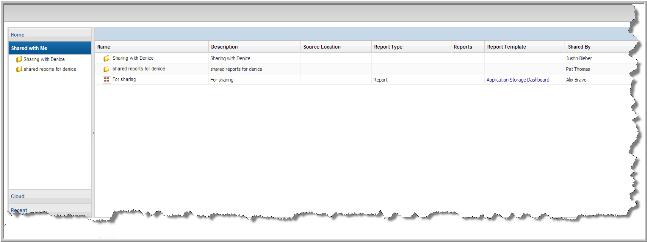
To stop sharing reports
Use the Reports tab to view properties associated with shared reports. This information can be useful to determine the impact of stopping the sharing, modifications to the report, or a deletion.
1. Click Reports.
2. Click My Shared in the navigation panel.
3. Select the report or folder you want to stop sharing.
4. Click
Stop Sharing on the Action bar.
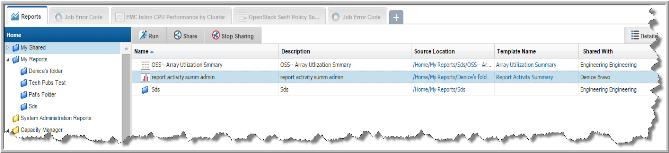
Note: If a report or folder has been shared with multiple users, when you stop sharing, all users are removed. You cannot stop sharing with individual users.