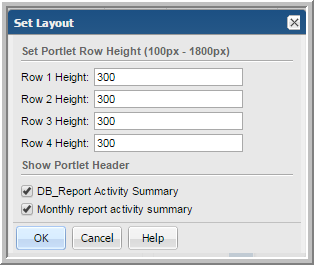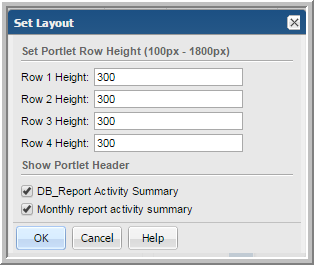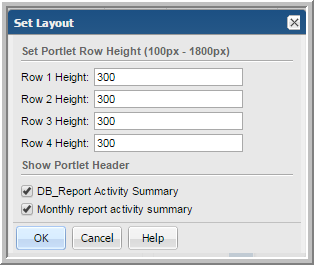Setting the Layout on a Dashboard
The Set Layout function allows you to resize row heights on the dashboard and to toggle the report headers on and off for an optimal visualization of your data.
To change the portlet row height on a dashboard
1. Select
Set Layout from the
Actions menu with your dashboard active.
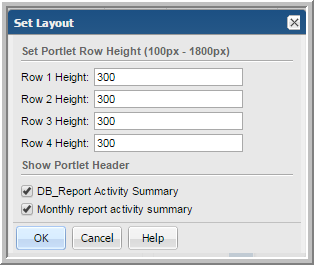
2. Set the row height for reports grouped horizontally on the dashboard. Each row is controlled individually.
3. Enter a value per row. The range is 100 to 1800 pixels. The default is 300 pixels.
To show/hide portlet headers on a dashboard
1. Select Set Layout from the Actions menu with your dashboard active.
2. Deselect the reports to remove the header. By default, the header on the report is displayed.