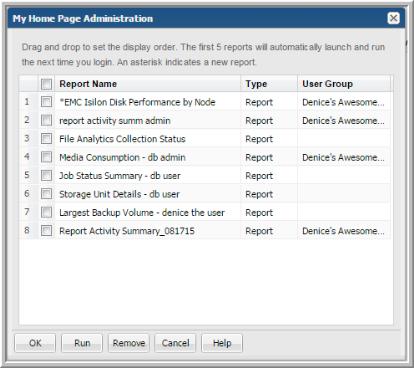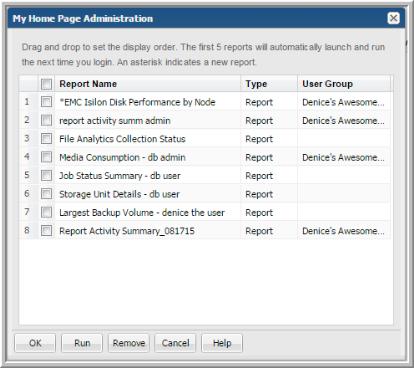Managing My Home Pages
Home Pages are associated with login credentials and display when you log in to Hitachi Storage Viewer. When Home Pages are selected or assigned, they will always launch as the default display. Only the first five reports in your list of Home Pages on the My Home Page Administration dialog will launch automatically at login.
These designated home pages launch automatically each time you log in allowing you to:
• Quickly access the reports you run most often.
• Easily revise or remove reports as your Home Pages.
• Set the display order to your own preference.
• Add an unlimited number of reports as your Home Pages
Note: If no Home Pages are selected or assigned, and you have privileges, the Inventory view is displayed.
The
My Home Page Administration dialog allows you to reorder your home pages, remove your home pages and run selected reports. See also
Managing User Group Home Pages (Administrator).
Note: Home pages assigned by Administrators through User Groups cannot be removed by individual users.