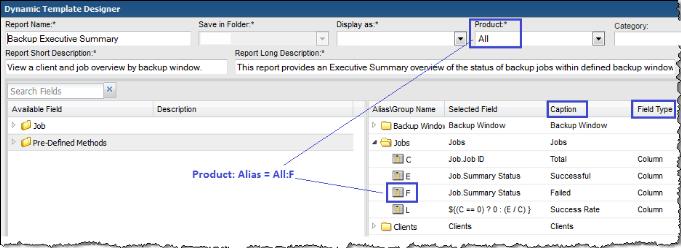
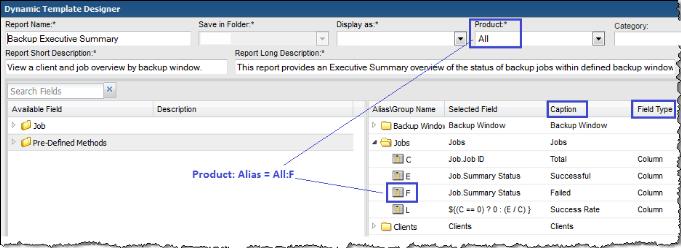
Report Template | Report Type | Product: Alias | Caption | Field Type |
Storage Viewer for Backup Reports | ||||
Job Status Summary | Bar | All: T | Failure | Bar |
All: R | Success | Bar | ||
All: S | Warning | Bar | ||
Job Summary | Table | EMC Avamar: M | Error Code | Column |
All: K | Exit Code | Column | ||
Veritas NetBackup: P | Exit Code | Column | ||
Job Volume Summary | Bar | All: D | # of Files Backed Up or Restored | Line |
All: B | # of Jobs | Hidden | ||
All: C | Backup/Restore Volume | Bar | ||
Job Duration | Bar | All: F | Job Duration | Bar |
Storage Viewer for Capacity Reports | ||||
Array Executive Summary | Table | All: J | Used | Column |
NetApp Aggregate Summary | Table | NetApp: R | Usage | Column |
NetApp Volume Summary | Table | NetApp: K | Usage | Column |
NetApp Cluster-Mode Summary | Table | NetApp Cluster-Mode: H1 | Usage | Column |
Hitachi DP Pool Summary | Table | Hitachi Data Systems: H | Used | Column |
EMC VNX (Celerra) Storage Pools Summary | Table | EMC VNX (Celerra): C1 | Used | Column |
EMC VNX (Celerra) Volume Summary | Table | EMC VNX (Celerra): B1 | Usage | Column |
Hitachi NAS Storage Pool Summary | Table | Hitachi NAS: P | Usage | Column |
EMC Isilon CPU Performance by Cluster | Line | EMC Isilon: B | Max CPU % | Line |
EMC Isilon CPU Performance by Node | Line | EMC Isilon: G | Avg CPU % | Line |
NetApp Cluster-Mode Disk Performance by Cluster | Line | NetApp Cluster-Mode: C | Disk Busy % | Line |