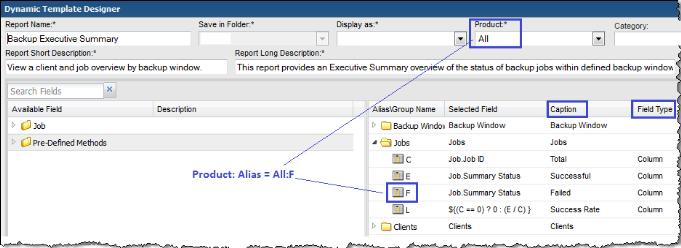
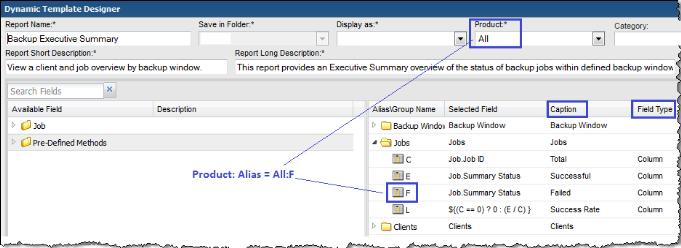
Report Template | Report Type | Product: Alias | Caption | Field Type | Custom Drilldown or Drilldown Condition |
Storage Viewer for Backup Reports | |||||
Backup Executive Summary | Table | All: F | Failed | Column | Condition |
All: I | Failed | Column | Custom with Condition | ||
Job Status Summary | Bar | All: T | Failure | Bar | Drilldown |
Job Summary | Table | Veritas NetBackup: P1 | Client | Column | Custom |
Job Volume Summary | Bar | All: D | # of Files Backed Up or Restored | Line | Drilldown |
All: C | Backup/Restore Volume | Bar | Drilldown | ||
Job Duration | Bar | All: F | Job Duration | Bar | Drilldown |
Error Log Summary by Server | Table | All: E | Error Occurrences | Column | Drilldown |
All: F | Last Error Date | Column | Custom | ||
Error Log Summary by Client | Table | All: A | Client | Column | Drilldown |
All: F | Error Occurrences | Column | Drilldown | ||
All: G | Last Error Date | Column | Custom | ||
Largest Backup Volume | Pie | All: C | Job Size | Sector | Condition |
Job Summary by Server | Table | Veritas NetBackup: W | Errors | Sector | Custom with Condition |
Data Domain Reports | |||||
Data Domain Snapshot History | Table | EMC Data Domain: B | System | Column | Drilldown |
Storage Viewer for Capacity Reports | |||||
Array Executive Summary | Table | All: O | Frames | Column | Drilldown |
LUN Utilization Summary | Table | All: O | # of Hosts | Column | Condition |
Array Port Utilization | Table | All: O | # of Hosts | Column | Drilldown |
NetApp Cluster-Mode Summary | Table | NetApp Cluster-Mode: G | # iSCSI Ports | Column | Custom with Condition |
Array Utilization Summary | Table | All: N | # UnAllocated | Column | Condition |