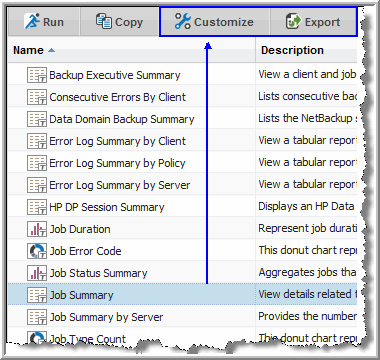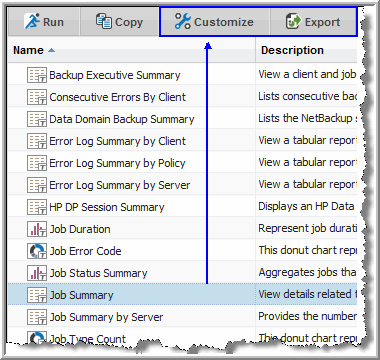Customize and Export Dynamic Templates
All reports cannot be customized using the Dynamic Template Designer. Navigate to the Reports window, expand folders and select a report. If a report can be customized, when you select the report, you’ll see both the Customize and Export buttons. The Customize button launches the Dynamic Template Designer tool. The Export button enables exporting a file that will have a file extension of: .rtd.