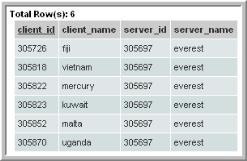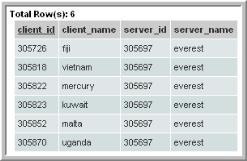Example of a Table SQL Template: Exposed Clients
The following example lists the clients within the report scope that have not been backed up within the selected time frame.
1. In the SQL Template Designer, check both Date Range and Host Groups and Client Scope.
2. In the Query window, enter the following select statement and click Validate Query:
SELECT apt_v_job.client_id, apt_v_job.client_name, apt_v_job.server_id,
apt_v_job.server_name
FROM apt_v_job
WHERE apt_v_job.client_id IN (${hosts})
AND apt_v_job.summary_status IN (0,1) -- Success or Warning
HAVING MAX(start_date) < ${startDate}
GROUP BY apt_v_job.client_id, apt_v_job.client_name, apt_v_job.server_id,
apt_v_job.server_name
3. In the Formatting window, select the fields to be displayed. For this example, it makes sense to select all and display the report as a Table.
4. Click Next, enter a report name and click Finish.
5. When you run this report, specify the start and end dates or a time period. So, for example, you could select Last 72 Hours and it will be substituted for startDate, listed in the query. You can modify the scope to generate the report for a specific host group. The output will look something like this: