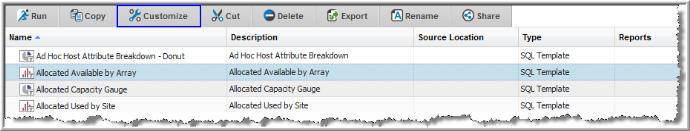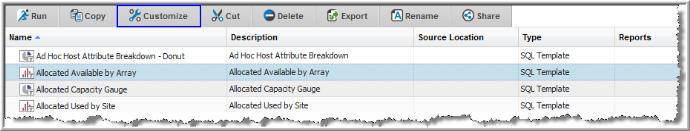Edit a Custom Report Template
Once you have saved a custom-designed report template, you can return to it to edit its configuration. For example, you can modify the SQL query or share it with additional users.
To edit a custom report template:
1. Select the report template in the Reports tab.
2. Click Customize on the action bar. The relevant Template Designer is displayed to edit the template.