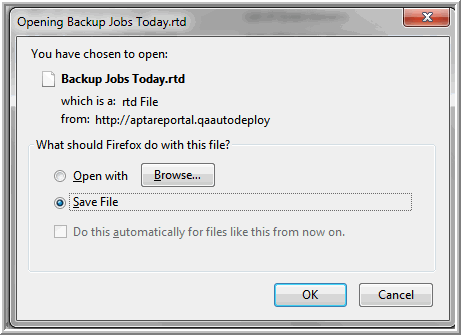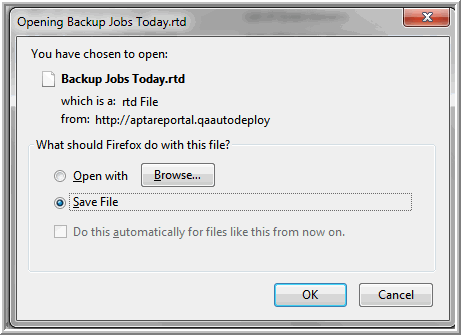Export a SQL Template
To export a custom-designed report template from your Portal to a .rtd file:
2. Click Reports.
3. In the Navigation Panel, select the folder where your report template resides.
4. In the Reports content pane, select the report template and click Export in the Action bar above the View Panel.
5. Click Save File and OK to save this .rtd file so that it can be shared and imported by others.
To import a report template, see
Import a SQL Template.