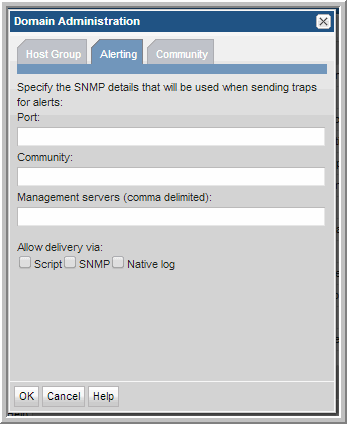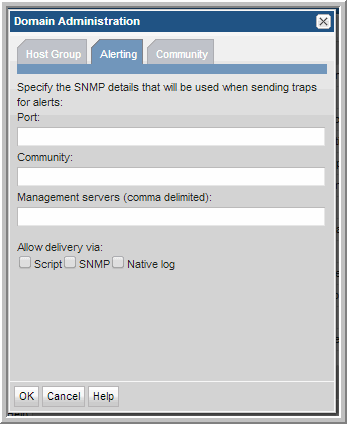Configure Alerting for a Domain
The overarching rules for alerting are defined at the domain level.
To configure Alerting at the domain level
1. Select Admin > Hosts and Domains > Domains.
2. On the Domain Administration window, click the Alerting tab.
3. Enter the Port, Community, and Management servers to be used as the default values when an SNMP Alert is configured for a saved report.
4. Configure the check boxes for the delivery methods that you want to be associated with this domain. By default, only email is enabled for all domains. Email is not an optional setting shown in the Domain Administration list.
The following methods must be granted permission at the domain level:
• Script
• SNMP
• Native Log
5. Click OK to save the configuration.