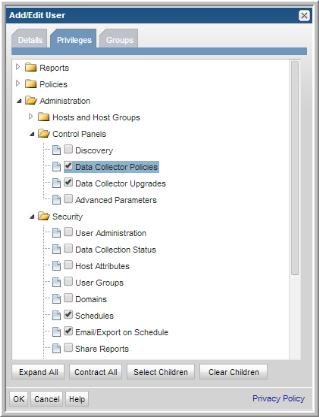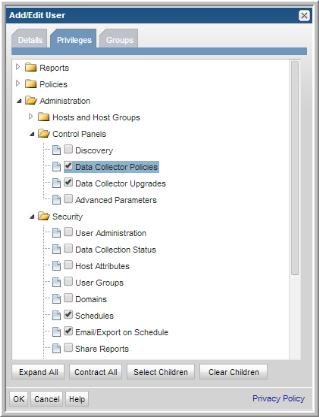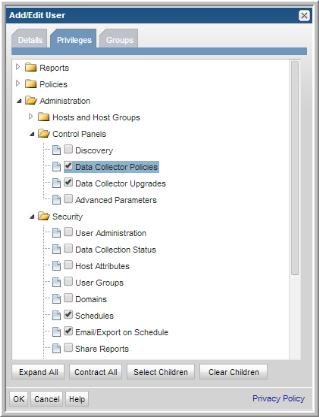Setting Administration Privileges
You can limit the administrative tools that are available to an individual user through the Portal. For example, you may want a specific user to be able to organize and manage host groups, but that same user should not be allowed to modify the attributes of individual hosts or to set up user access accounts.
Note: Portal upgrades will automatically enable privileges for newly added reports and certain features/functions, for all Administrators. Refer to the Hitachi Storage Viewer Release Notes for the list of reports and features introduced in a specific product release.
To configure administration privileges
1. Select Admin > Users > Users and Privileges. The window displays all Portal users.
2. Double-click the user name to which you want to assign privileges. The Add/Edit User window displays the user’s profile.
3. Click the
Privileges tab, expand the individual folders, check the features to be enabled, and click
OK.
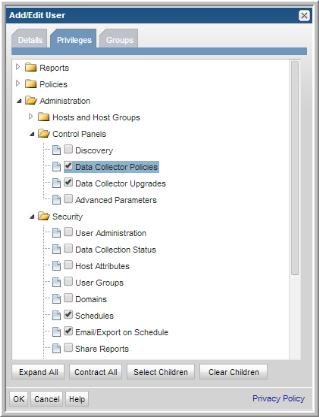
Host and Host Group Administration
Enable the privilege to set and remove Host Attributes under the Security section.
• Browse Hosts - Enables the user to Search for hosts on the Host Group Administration page. It also provides the Host Management page in read-only mode.
• Import Hosts from CSV - Enables the user to use a CSV file to add/update hosts from an external source and ultimately manage them from the Host Management page. If you are a Managed Services Provider, each of your customers will have a unique domain with its own host group hierarchy.
• Manage Host Groups - Provides the user the ability to manage host group membership: add/remove, move. Note: If you attempt to remove a host that is the only member in a group and it will become an orphan by removing it from this group. You must also have the Manage Hosts privilege.
• Manage Hosts - Provides the user access to view and modify host details. Adding, editing and removing hosts from host groups is also permitted. The Manage Hosts privilege includes Browse Hosts privileges.
• Permanently Delete Hosts - Manage Hosts enables the user to remove hosts from groups. This privilege enables the user to permanently delete them from the system. This privilege also includes decommission and recommission.