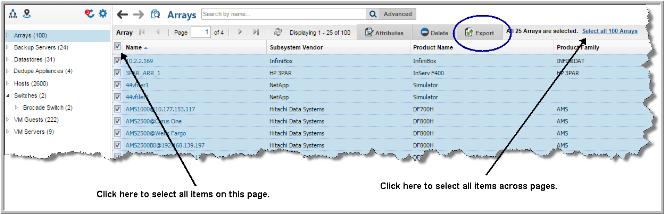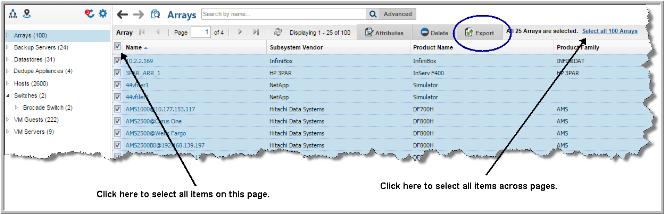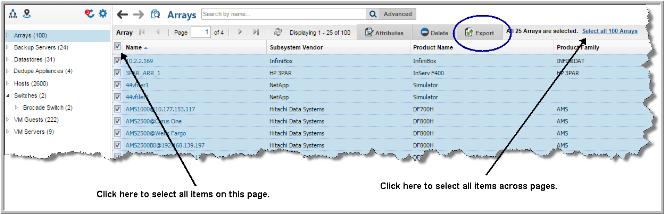Exporting Objects from the Inventory List View
You can export selected objects from the Inventory List view and download them to an Excel spreadsheet.
1. Select a category in the Inventory hierarchy panel.
2. Click the Go to Inventory List icon.
3. Select an object type, for example Hosts.
4. Select the objects to export. Click the top checkbox to select all objects on the page. Click the link to select items across all pages.
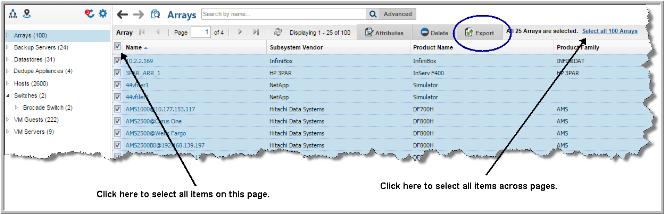
5. Click Export. The objects and the displayed columns are exported to an Excel spreadsheet and automatically downloaded.