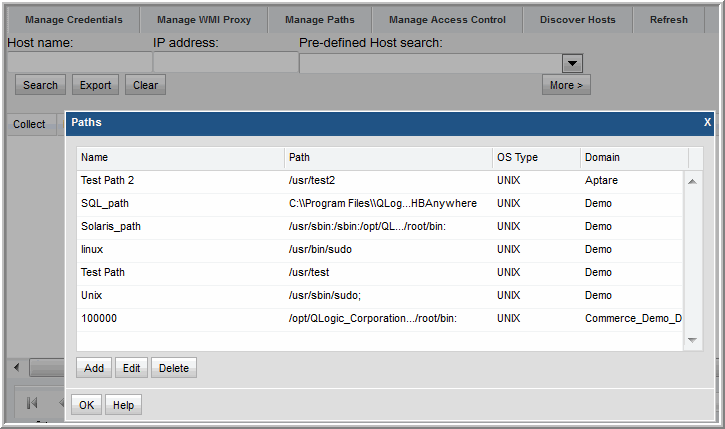
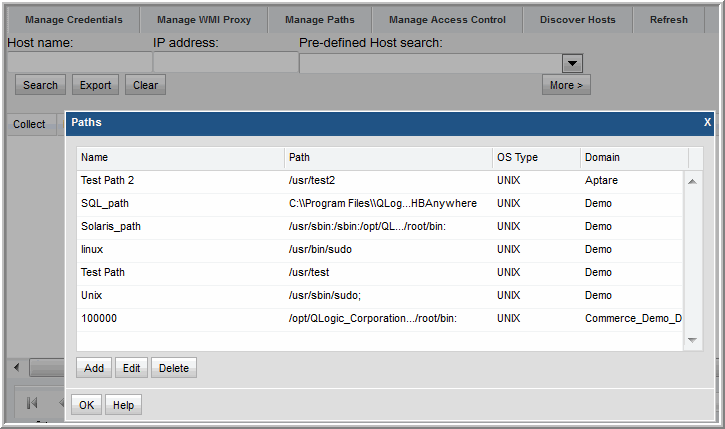
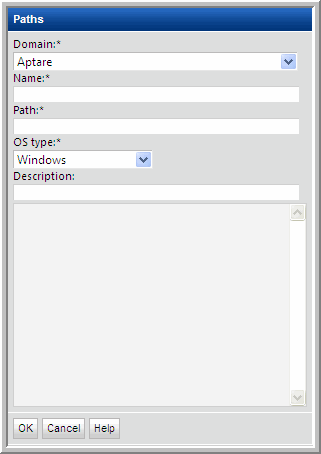
Field | Description | Sample Values |
Domain* | Select the Storage Viewer Domain from the list; for most environments, only one Domain is displayed. Multiple domains facilitate management for Managed Services Partners (MSPs). | |
Name* | Assign a name to identify this Paths setting that you are defining. | |
Path* | Provide the paths to additional software locations that are not already present in the PATH environment variable. These paths identify the locations of commands that the Data Collector may execute to collect details from subsystems such as Veritas Volume Manager or QLogic. There is no standard for paths, therefore you must supply the details to enable the Data Collector to locate the commands. Note that Linux requires a colon (:) separator for the paths, while Windows uses a semicolon (;) separator. Examples: Linux: /opt/QLogic_Corporation/SANsurferCLI:/usr/local/sbin:/usr/local/bin:/sbin:/bin:/usr/sbin:/usr/bin:/root/bin:/opt/EMLXemlxu/bin:/usr/sbin/hbanyware:/opt/HBAnyware Windows: C:\Program Files\Emulex\Util\HBAnyware;C:\Program Files\QLogic\SANSurfer | |
OS type* | Select either Linux or Windows | |
Description | Enter a note to help identify this Path setting |