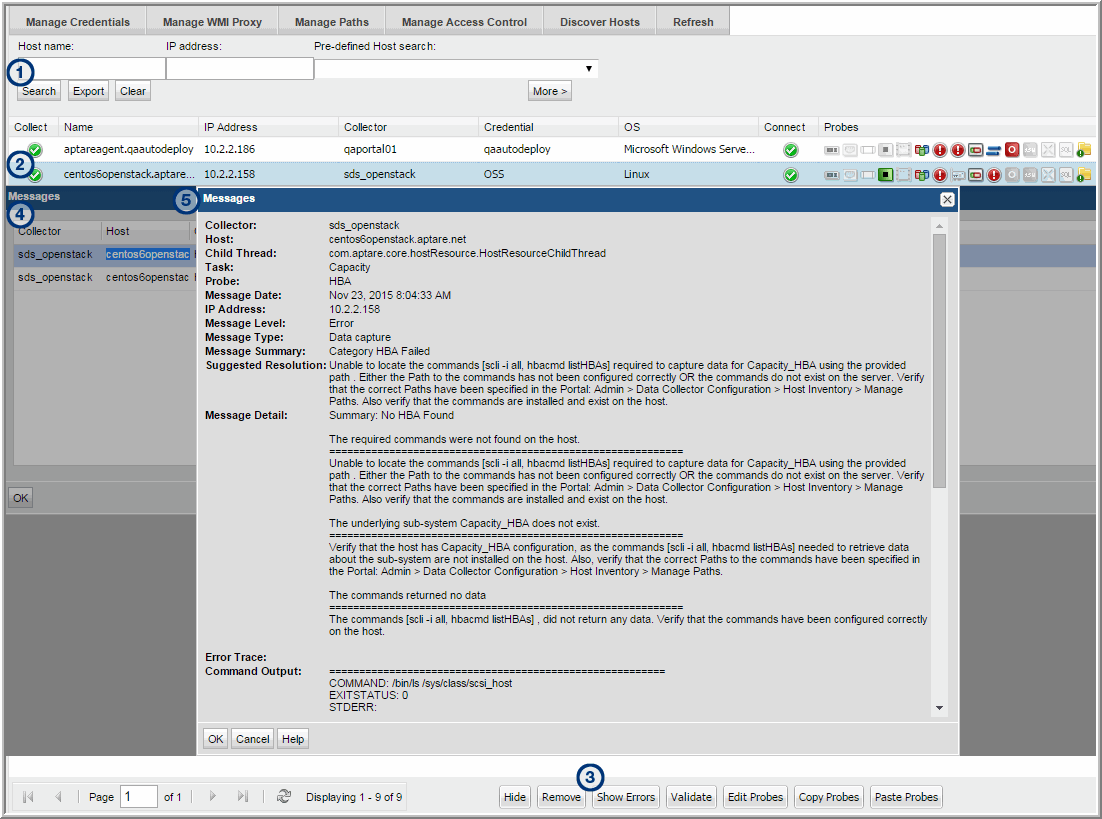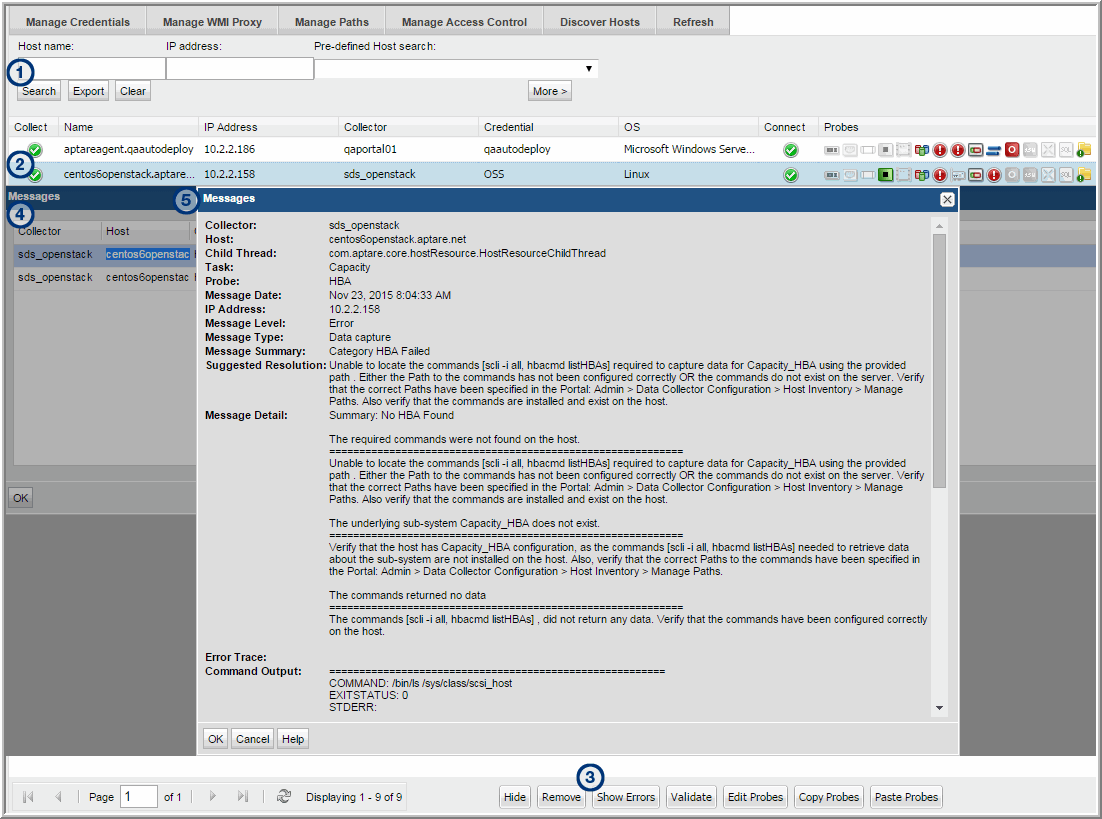Show Errors
Before host data can be successfully collected, a number of configuration steps need to be taken. The Show Errors button enables you to identify details to help you troubleshoot host inventory collection issues.
Show Errors lists issues specific to:
• Connectivity
• Probes
• Validation
Use the following example and steps to view troubleshooting messages.
1. Search the Host Inventory to view a list of hosts.
2. Select a host in the list that displays failure icons (in the above example, three probes have exclamation points in red circles).
3. Click Show Errors to display the Messages window for the selected host.
4. Double-click a message in the Messages window to view the details.
5. Take the recommended steps provided in the message details to rectify the issue. Then, re-validate the host.