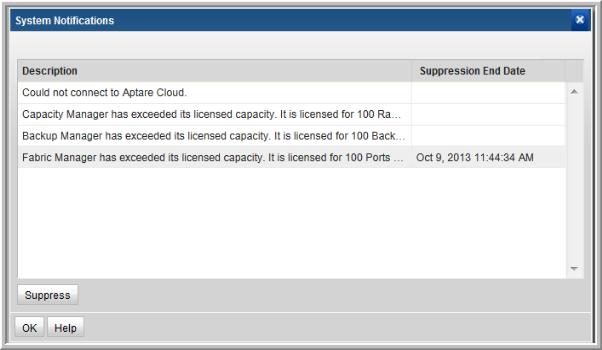Viewing System Alerts
The System Notifications window lists system events that require your attention:
• Pending license expiration
• Collection reached license limitations (by product—Storage Viewer for Capacity, Storage Viewer for Virtual Servers, Storage Viewer for SAN Fabrics, Storage Viewer for Backup)
• Database events—rejected clients, ESX servers, arrays—due to license overage
• Version notification—newer version of data collector software/files is available
• Unable to connect for the latest software updates (proxy not configured)
To view system notifications
1. Click the badge or navigate to Admin > Advanced > System Notifications to read and acknowledge notifications.
The System Notifications window is displayed.
2. Click OK to acknowledge the list of notifications.
Clicking
OK does
not remove the notification. The next time you log in, the notification is displayed again, unless you suppress it (as described in
To suppress or defer a notification).
Often the message is a notification that a newer software version is available for download. To download the latest versions, see
Data Collector Upgrader.