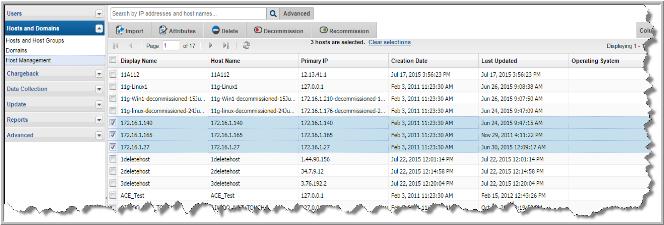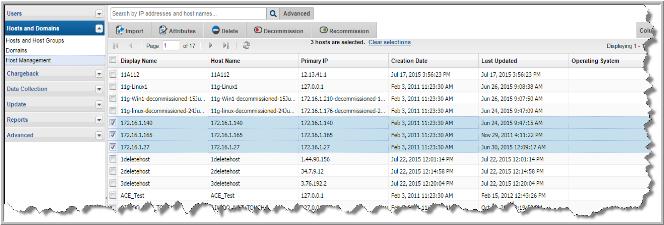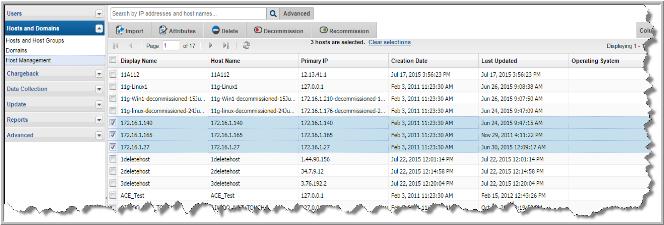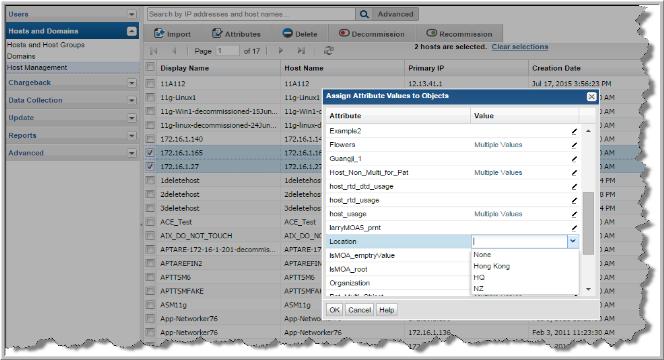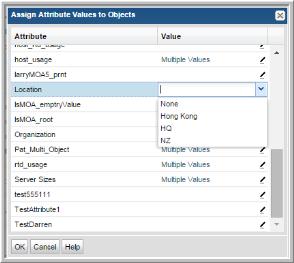Modifying Attributes
You can modify attribute values or remove them entirely. You can do this on an individual host or on a set of hosts. These instructions cover how to modify attributes in bulk.
To remove attribute values on hosts in bulk
1. Select
Admin > Hosts and Domains > Host Management.
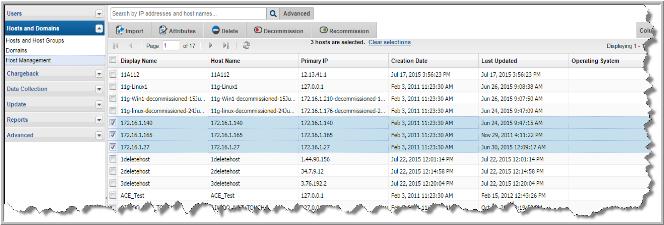
2. Enter your search criteria to find your target set of hosts.
3. Select the Hosts to manage. You can select all the hosts on a page by clicking the checkbox on the top of the management page. Note, only all the hosts displayed on a single page are selected.
4. Click Attributes. The Assign Attribute Values to Objects dialog allows you to set or modify an attribute (or multiple attributes) for all the hosts selected. If different attributes’ values are set for the selected hosts, the value displays “Multiple Values”.
5. Click the
Value field beside the attribute you want to remove. The field is activated.
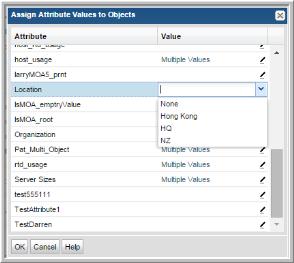
6. Select None to delete the value. If you selected multiple hosts, the attribute is removed from all your selections. You can remove multiple attributes at once.