Use the view pane to track the status of your download and access the files as they become available. 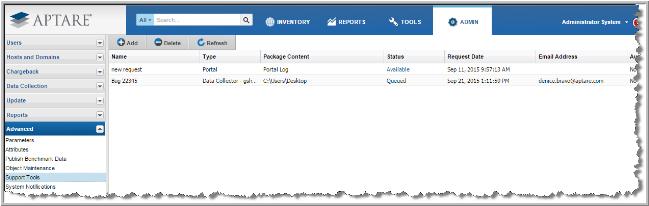
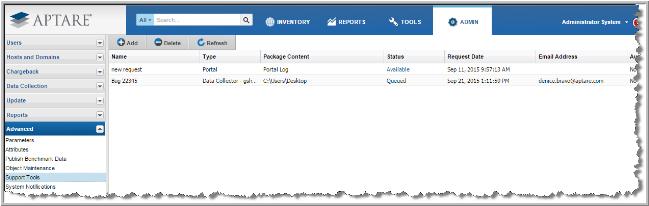
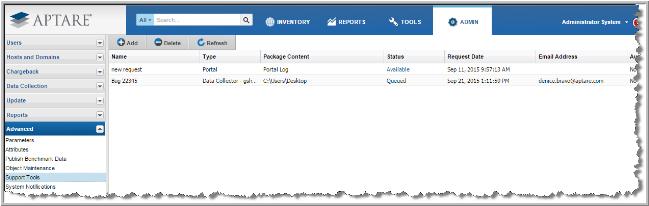
Add | Click to create a support package request. You can create a portal server configuration files package or a data collector log package. See Requesting a Support Package. |
Delete | Click Delete to remove or cancel a package creation. |
Refresh | Click Refresh to update the status on the view pane. The pane does not refresh automatically. |
Name | Displays the name assigned to the package. |
Type | Displays the package type: Portal or Data Collector (with collector name). |
Package Content | Displays the content of the support package. |
Status | The Support Package requests are listed with links to access the downloadable files. The Status of a request can be: • Queued • Processing • Available - Click the Available link to download the zip file. • Failed - Mouse-over a Failed status to view the details of the failure. |
Request Date | Displays the creation date and time of the support request package. |
Email Address | Displays the notification email address. You can choose to receive an email alert when the package creation is complete. This field identifies the alert recipient. |
Auto Upload | Displays a Yes or No to indicate if the package is to be automatically uploaded to the ftp.aptare.com site. |