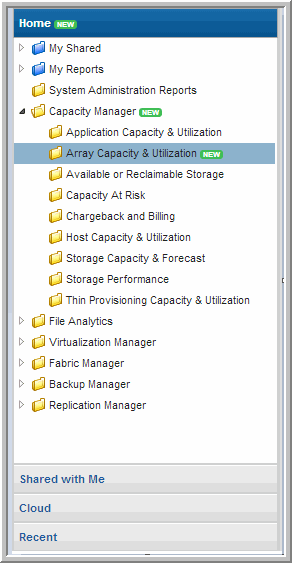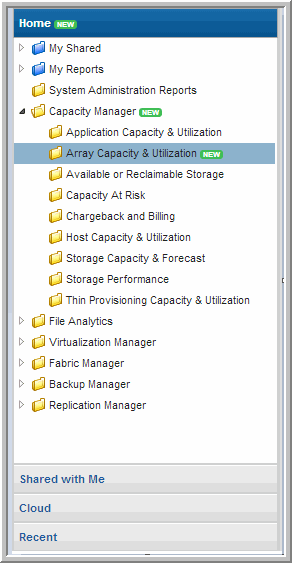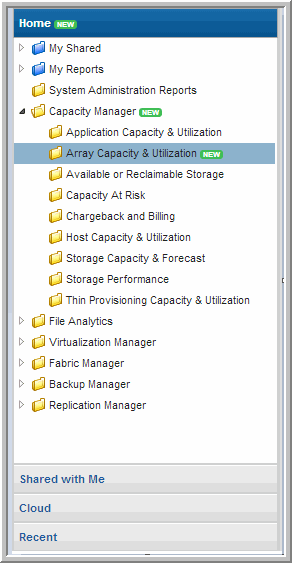Sections in the Reports Navigation Panel
The
Reports window is divided into sections:
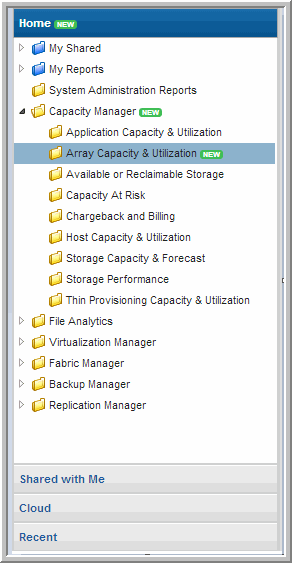
• Home - Contains folders for reports you’ve shared with other users and user groups, folders you’ve created, and the Storage Viewer system report template catalog. System report templates refer to general product related report templates. User report templates refer to reports that users have either created using the Dynamic Templates Designer, the SQL Templates Designer or saved from system templates. These folders can also be identified by color. Blue folders contain items that can be edited by users. Yellow folders contain system report templates. See also
Folder Types.
• Shared with Me - Contains a list of reports, dashboards, and templates that other users have shared with you. As the report/folder reader, you are limited in the actions you can perform on the report or folder. Shared reports can be emailed, exported or alerted on. You cannot edit or delete shared reports or folders.
• Cloud - Contains user defined cloud-based report templates. HDS periodically publishes new or updated report templates and makes them available through the cloud. If this privilege has been enabled for your Portal account, you can view the Cloud section, access, run and save these as they become available in the
Reports tab. Proxy connections are supported for Cloud reports. The
Cloud section and its folders may be badged with a
NEW flag to indicate that new or updated user report templates are available. See also
About Badging. For information about configuring your settings, see
Configure Proxy Server.
• Recent - Displays a list of the 20 most recently run, scheduled in a background run, or modified reports within the last 30 days as limited by your login. Note - if a report has been run and then your access to the report changes, for example through revoked sharing, that report is not displayed in the recent list.