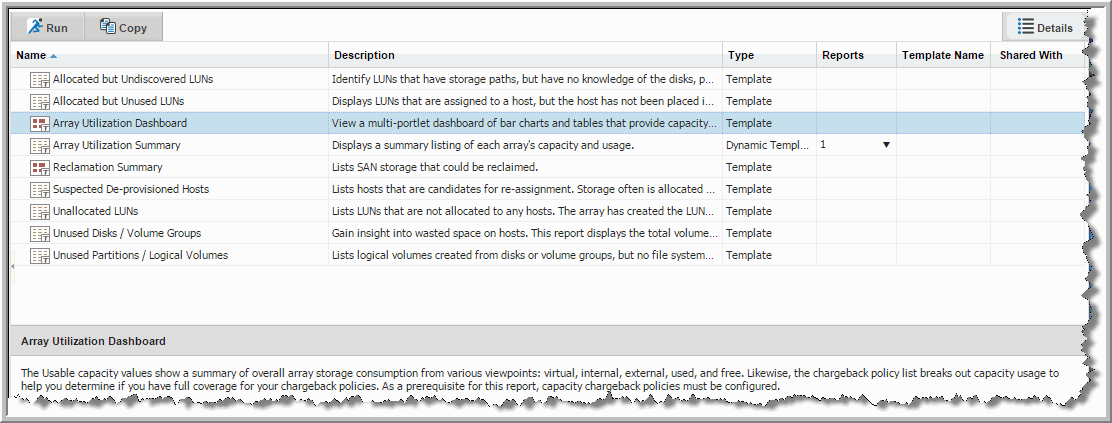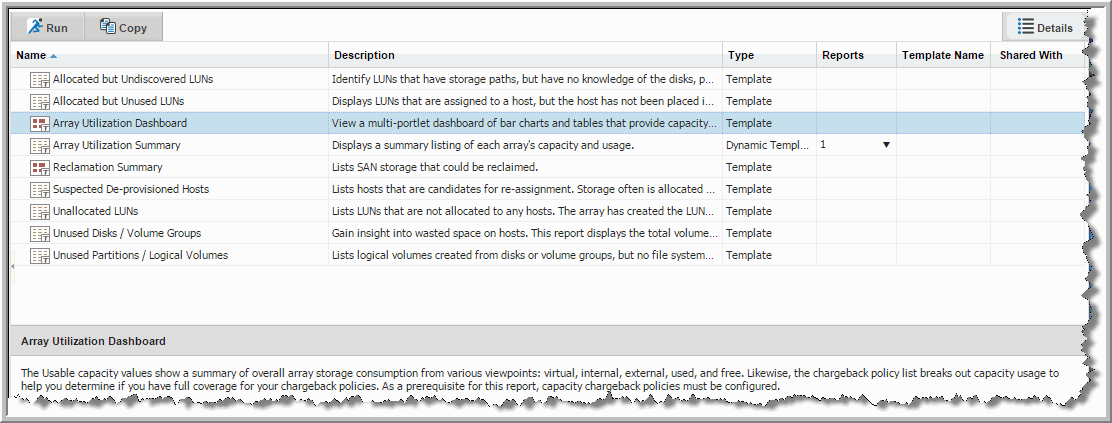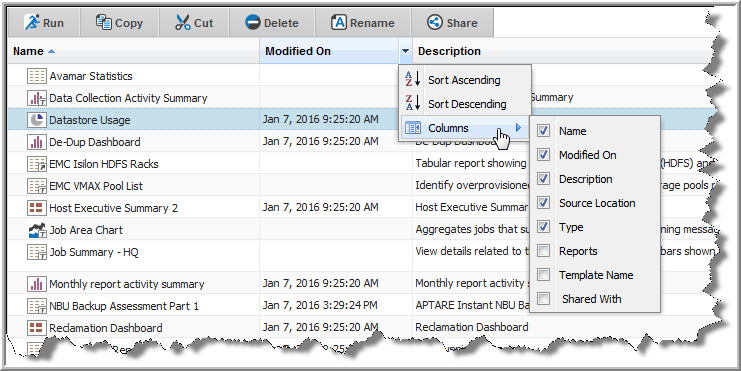Customizing Your View Panel
The Reports view panel displays multiple columns of information about reports, dashboards and templates. You can choose:
• Which columns are displayed
• Sort order within the column
• Display order of entire columns
You can also choose to show or hide the Details of a report. Some reports contain long descriptions that can be shown by clicking the
Details button. This displays a panel under the inventory list and if available, when a report is selected, displays additional information about the report.
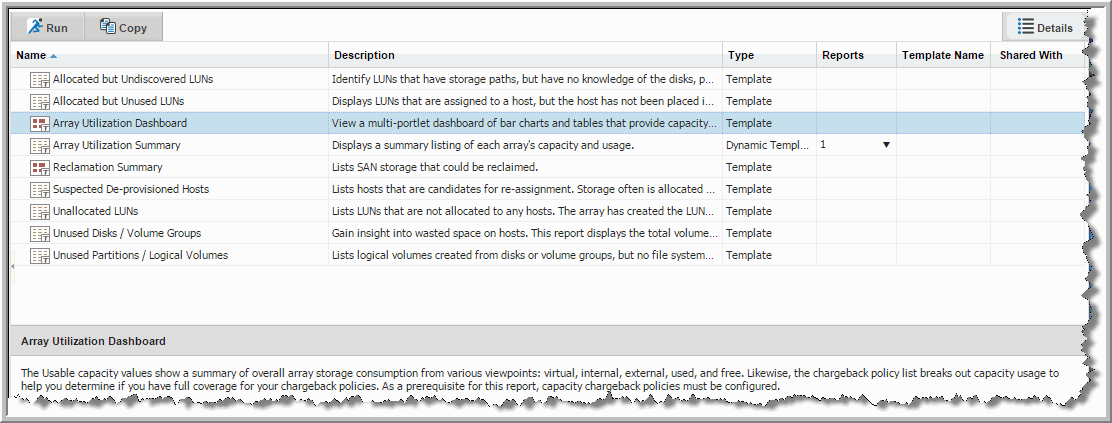
Note: Changes made to any view panel impact all views within that tab.
Note: A report or report template’s modified date can be included in the Reports View for user folders only, enabling easy identification of the most recently modified versions. Note that Modified On will be listed as an available column in the view for system folders, however, it is relevant only for user folders where customized templates and reports reside.