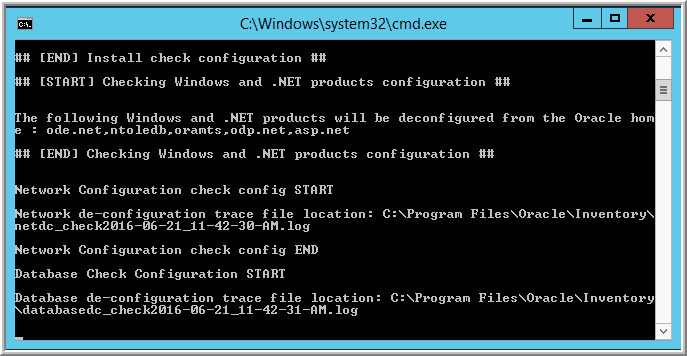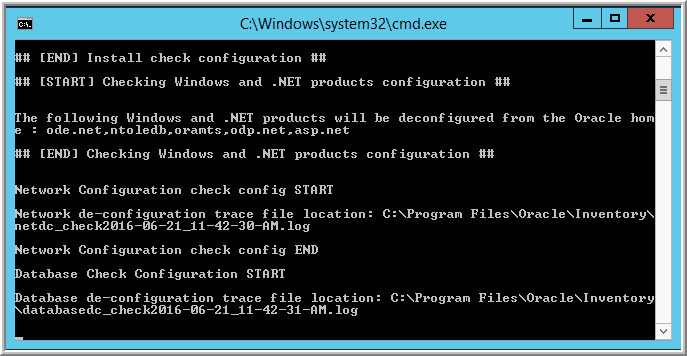Uninstall the Oracle 12c Application Binaries
You may need to uninstall Oracle if you are moving the Portal and database to a new Windows server. See additional notes in:
Oracle Already Exists on the Portal Server.
Note: Throughout this process, there may be some messages indicating a failure to delete a file or directory because it is in use. These messages can be ignored, as subsequent steps in the process will remove them.
1. Go to the Oracle installation folder to access the uninstaller that is relevant only for Oracle 12c.
c:\opt\Oracle12cSetup
2. Double-click deInstallAll12c.bat.
This process not only removes the files from the c:\opt\Oracle12cSetup folder, but it also removes all references in the operating system, such as registry entries.