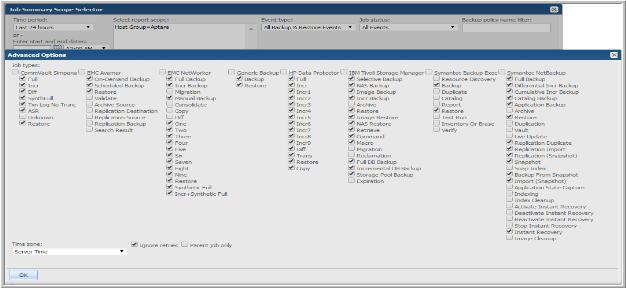In the Job Summary scope selector, click Advanced to access several advanced options, as shown in the following screen shot.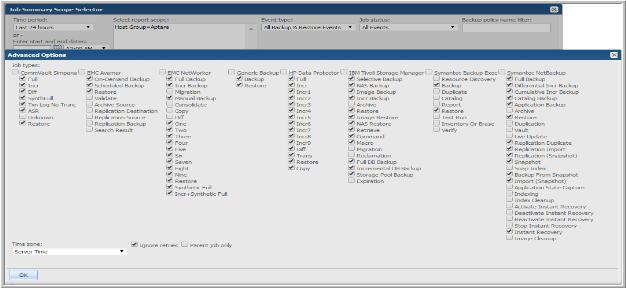
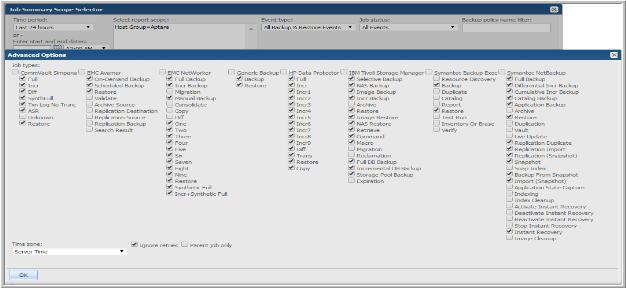
Client | Click on a client name for a job to view the client server details. |
Node Name | For TSM jobs, the Node Name links to the Host Details Report. |
Server | The management server name |
Type | The type of backup job. For a list of the types that are relevant for each backup product, click the Advanced button in the Job Summary Report Designer. |
Policy | The name of the backup policy links to the Backup Policy Details. |
Schedule | If a backup schedule is available, this link will display the Policy Domain Details (for TSM). |
Start Date | Date and time of the beginning of the backup job |
Finish Date | Click on this link to launch the Job Details report. |
Duration | Backup job duration |
MBytes | Amount written to the backup media |
MBytes/Sec | Backup throughput |
Exit Code | The exit code of the backup job. For failed jobs, place your mouse on top of the red exit code to view the exit code details in a pop-up tool tip. |
Result Code | For TSM, the Result Code indicates degrees of success. Refer to the TSM documentation for details. |
Status | Indicates the job status: Successful, In Process, Partial, Failed |
# of Files | The number of files written to the backup media |