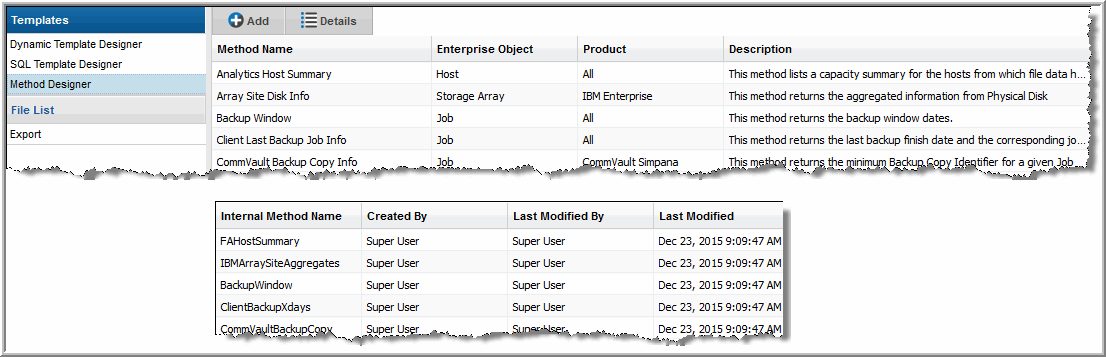
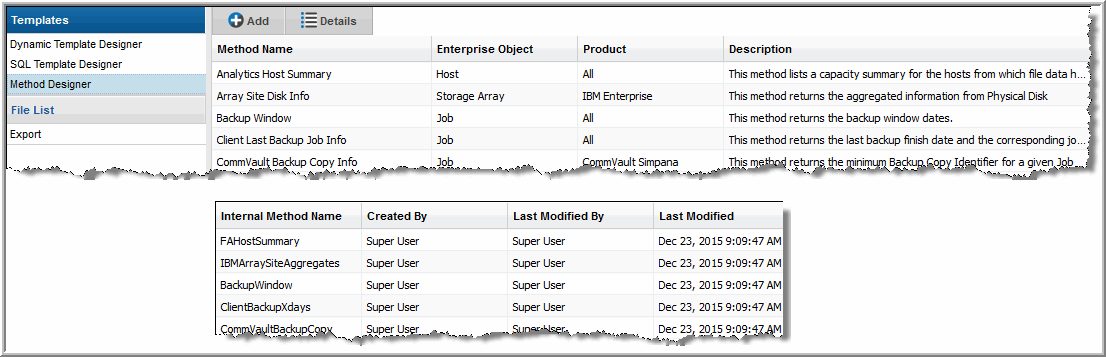
Method Name | This name is provided by the author of the method. |
Product | The Hitachi Storage Viewer product, such as Storage Viewer for Capacity or Storage Viewer for Backup. |
Subsystem | Some methods are specific to the type of data collected from a particular subsystem, such as a backup product; others are available for all systems for the Storage Viewer product. |
Description | Description of the value and use case for the method. |
Internal Method Name | This unique, internal name is created by the Dynamic Template Designer. Use this name if you are creating or editing a method that has a query that needs a WITH or JOIN clause. During query validation, you may see this name listed in error messages. |
Last Modified | The date the method was created. |