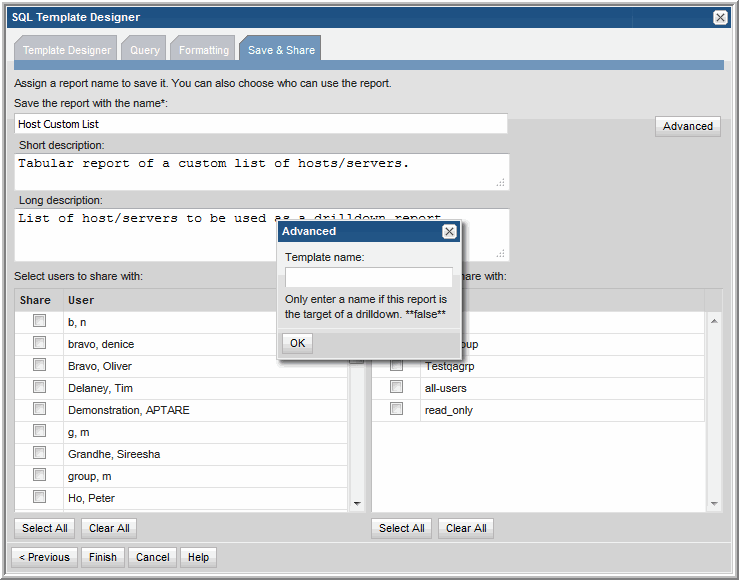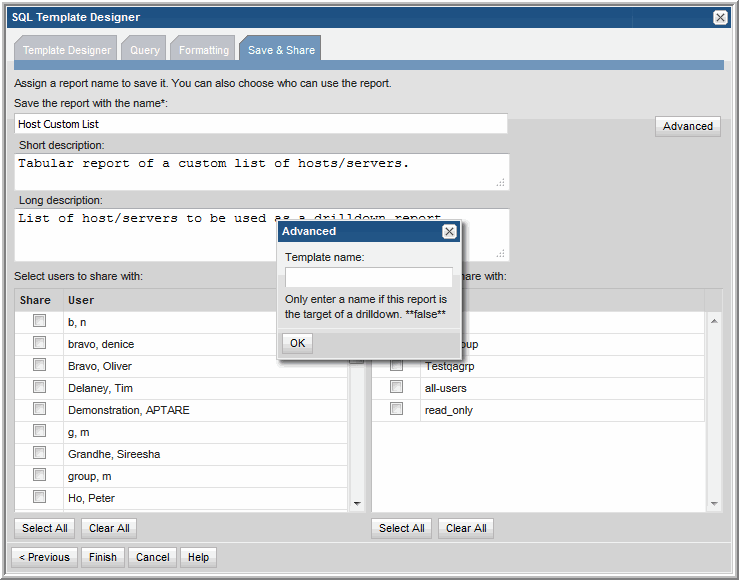Advanced SQL Report Template Option - SQL Template Name for Drilldowns
Report Templates that have been created with the SQL Template Designer can be configured to be the target of a drill down. In this example, a Report Template is created with the SQL Template Designer to serve as the parent report. Another Report Template is then created with the SQL Template Designer to be the drill down details.
1. Using the SQL Template Designer, create a parent report that includes a query that lists a group of hosts, using the apt_v_server published view (example query: select * from apt_v_server). For the purpose of this example, we’ll call this the Parent Report.
2. Using the SQL Template Designer, create a second report that will be the Drilldown Report. For the purpose of a simplified example, you can use the same query that you used for the Parent Report.
3. Customize the Drilldown Report and before saving it, click Advanced at the top right of the SQL Template Designer window, as shown below.
4. In the Advanced window, enter a template name, for this example: Drilldown_Report, that will be used to configure the drill down in the Parent Report:
• Enter the following syntax in the Drilldown field and click OK before saving the template: templateName=Drilldown_Report&hostname=${row['hostname']}.data