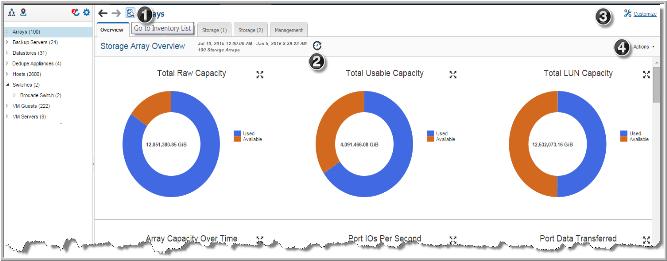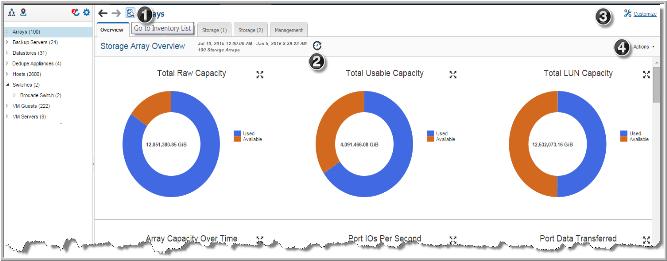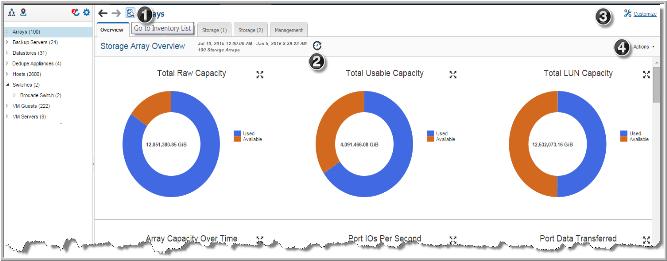Working with the Inventory Reports View
Each inventory object category is associated with a default set of reports. Groups with more than one object type do not have reports.
You can select what reports you want to readily access, by customizing an item’s set of pages. These reports offer relevant data for the selected category and are displayed as tabs across the top of the Inventory view. They are sorted into information categories such as performance, storage or forecasting. The report list is controlled by privileges and license restrictions.
A summary page, when available, is displayed by default for each object and category.
The Inventory Reports view enables you to:
1. Toggle between the Inventory List and Inventory Reports.
3. Click Customize to select the reports to display in tabs.
4. Click
Actions to access the standard report functionality.
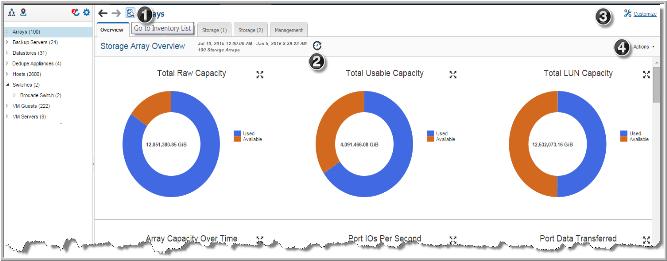
See also: