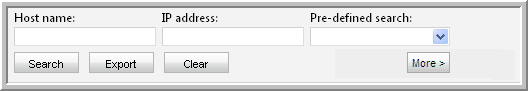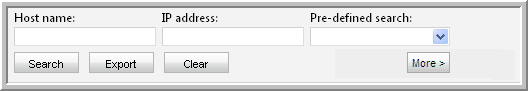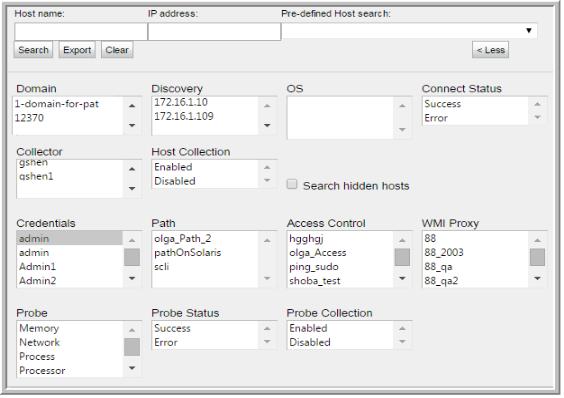Host Inventory Search and Host Inventory Export
The Host Inventory window offers a Search feature to help you find hosts that have been discovered.
Basic Search
Note: A search with no specified criteria returns all hosts in your inventory.
Pre-Defined Search
Several pre-defined searches enable easy access to host lists that are useful for troubleshooting.
• Active policy but not collected since... (Note: When you select this option, a calendar pop-up enables date selection.)
• No active policy but was previously active (This means host data was successfully collected at an earlier time.)
• Credentials failing but were previously successful
• Collections failing but were previously successful
For more specific search parameters, click
More (once clicking More, the button displays
Less) to enter
Advanced Search Parameters.
Advanced Search Parameters
• Select specific search criteria to narrow the list of hosts displayed in the inventory. Use Ctrl+Click to select multiple values.
• Search criteria within a category is mutually exclusive, so if you select multiple values, it functions as an OR statement. Search criteria across categories is an AND statement. For example, if you select the values Memory and Network from the Probe category and the value Error from Probe Status, the search query is:
(Probe = Memory OR Probe = Network) AND Status =Error
• When you check the Search hidden hosts box, only hidden hosts will be displayed in the Host Inventory window. Also, the Hide button in the Host Inventory window will toggle to Unhide.
• When searching on Probes, if a probe was at some point activated, but then de-activated, it will appear in the search results because there is an entry in the database table.