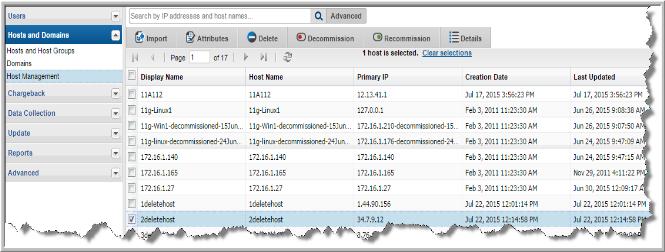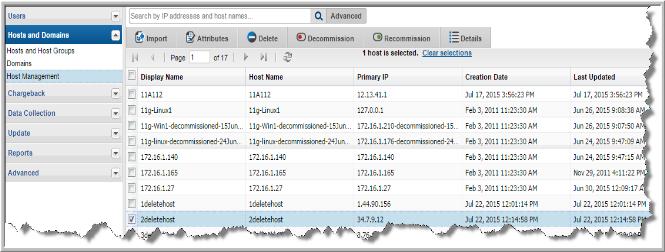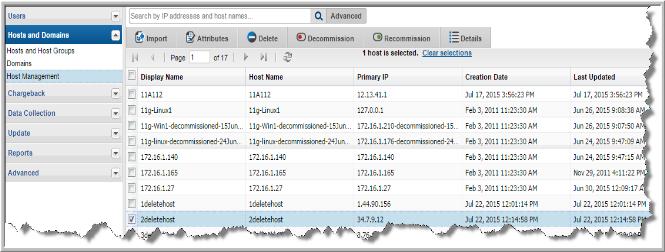Host Management Page-Level Search Criteria
The following rules apply to the page level search field:
• Partial entries are supported
Note: Primary IP address requires the full address and does not support a partial entry.
• Case insensitive
• Use quotes for multiple word searches
• Searching occurs on report name, object name, and descriptions
• Wildcard searches are implicitly supported: abc returns *abc*
• Use quotes for exact search (retain word order, reserve punctuation and all stop words such as _-., for, if, …)
• Search crawls the columns Host name and IP address
• Separate the list with commas, spaces or on separate lines. This allows you to easily cut and paste from an external source.
• Enter individual or multiple host names
• Enter individual or multiple IP addresses
• Enter any combination of host names and IP addresses
To search by hosts and IP addresses
Note: Primary IP address requires the full address and does not support a partial entry.
1. Select Admin > Hosts and Domains > Host Management.
3. Press Enter. The results are shown. A message is displayed to indicate the view has been filtered.