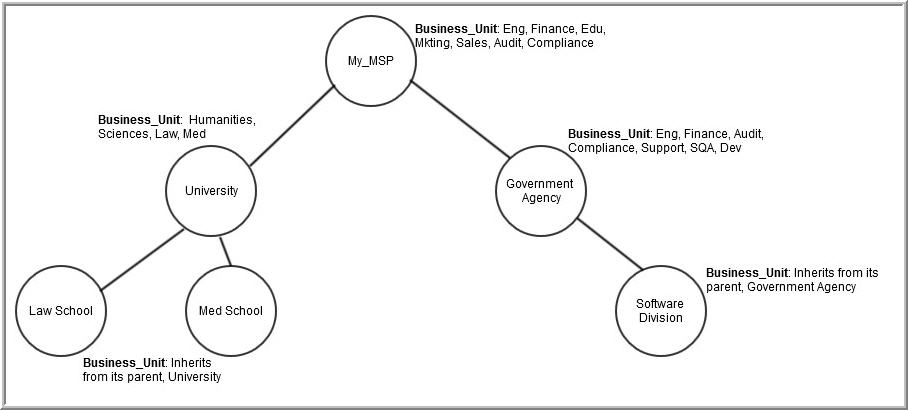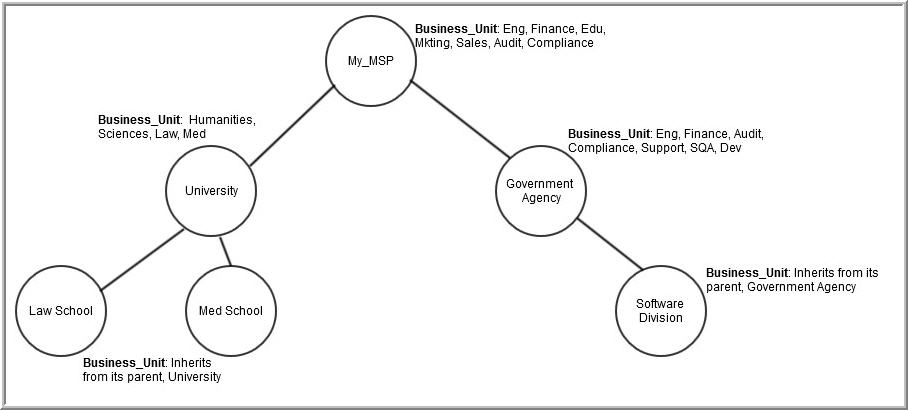Override Inherited Attribute Values
Often, attributes inherited from a parent to a child provide necessary report filtering. However, the parent’s attribute values may not be relevant for the child company. In this case, the child can override the list of values inherited from its parent.
Note: Overriding attributes is relevant only in multi-domain/multi-tenancy environments.
Use Case 1
Consider a Managed Services Partner (MSP) that supports many client companies. In this scenario, the MSP might have an attribute named Client with values that list all of its client company names. The MSP does not want this list to be publicly available to all of its clients. In this case, the MSP can choose one of the following options:
• Uncheck the Allow Inheritance box so that sub-domains cannot see the attribute in the Inventory or in a report scope.
• Override the values in each of the client domains so that they cannot see the root domain’s values. An administrator at the parent domain or the client domain can override the values for the attribute at the client’s domain. See also,
Managing Attributes.
Use Case 2
Likewise, as shown in the
Use Case for Overrides of Attribute Values diagram, the Business Units listed for the root domain may not be relevant for the child domains. In this case, the child domains need to have an override of the list of values.
Figure 24.2 Use Case for Overrides of Attribute Values
Note: For inherited attributes, you are
not permitted to modify
attribute names in child domains. However, you can modify/override the list of values and you can enable/disable inheritance for domains that are lower in the hierarchy. See
Editing or Renaming Attributes.