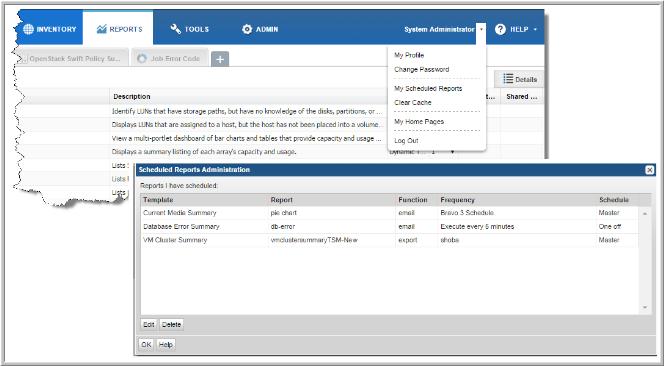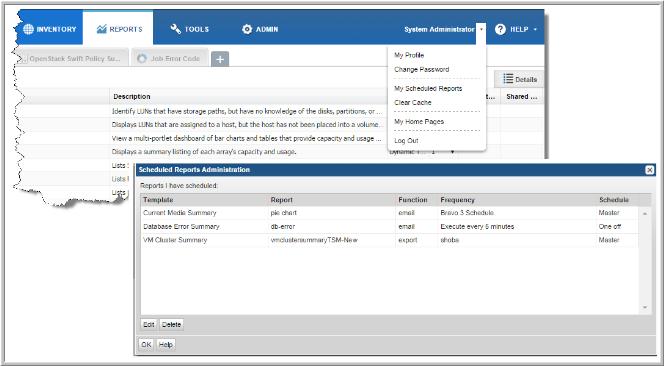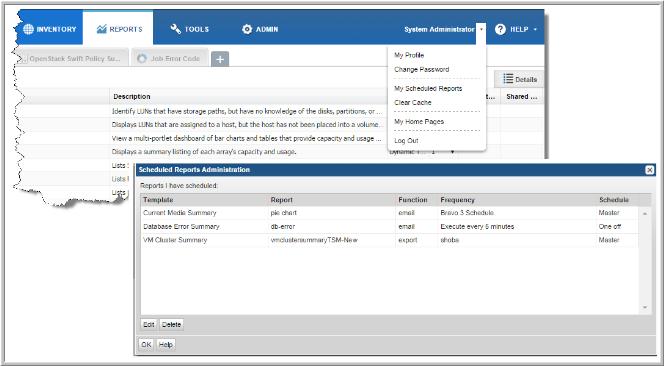Viewing and Managing Your Scheduled Reports
User type defines the access to scheduled reports:
• Non-Administrators can view, reschedule, delete and modify the export format for their own scheduled reports and those that belong to other users in their home group.
• As an Administrator, if you need to take an action on another user’s schedule reports, use the
Scheduled Reports Summary where you can view, reschedule, delete and modify the export format for
all users’ scheduled reports. For example, if a user leaves the company, but her scheduled reports continue to be emailed, you can delete the report’s schedule.
1. Click the User Account menu and select
My Scheduled Reports. The Scheduled Reports Administration dialog is displayed. See Schedule Types.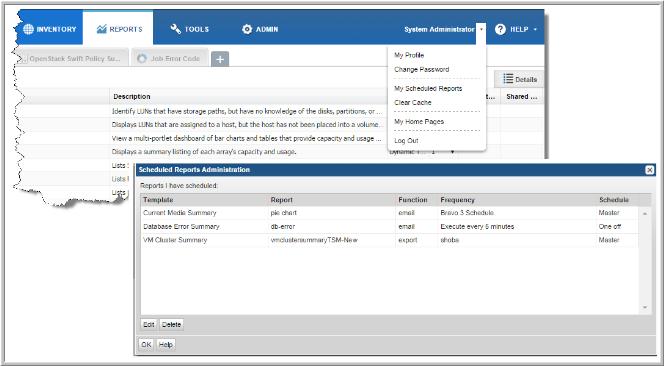
2. Select a report and click Edit to modify the export format or the schedule.