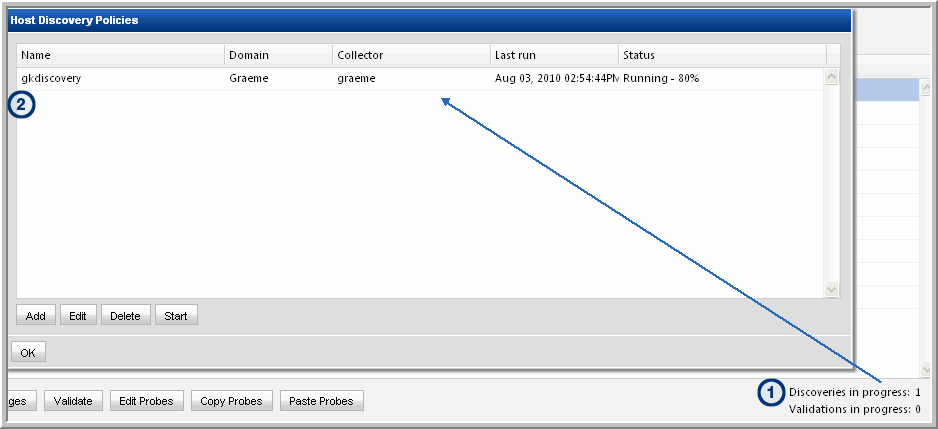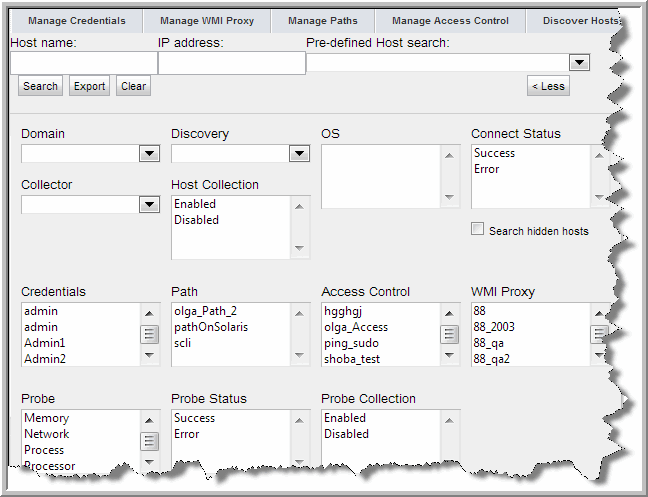Execute and Monitor Host Discovery
Execute a Discovery Policy
1. 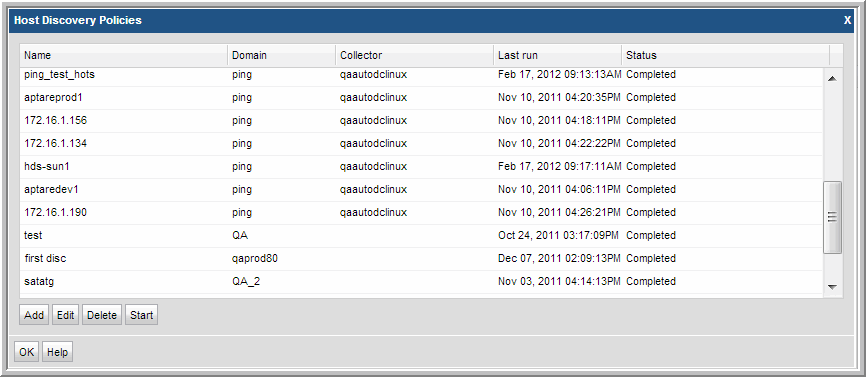
Click
Discover Hosts to list the Host Discovery Policies.
2. Select the Discovery Policy.
3. Click Start. At this point, the discovery process begins. It may take a few minutes for the background processes to initiate the discovery.
4. Click OK.
Monitor Discovery Processes
Several methods can be used to monitor progress:
Method 1
1. At the bottom of the Host Inventory window, double-click the Discoveries in progress link to launch the Host Discovery Policies window. Note the Status at the right of the window.
2. Double-click the Discovery Policy to view the settings.
Method 2
1. Using the Host Inventory
Advanced Search Parameters function, search for hosts associated with a Discovery policy to see what hosts have been found.
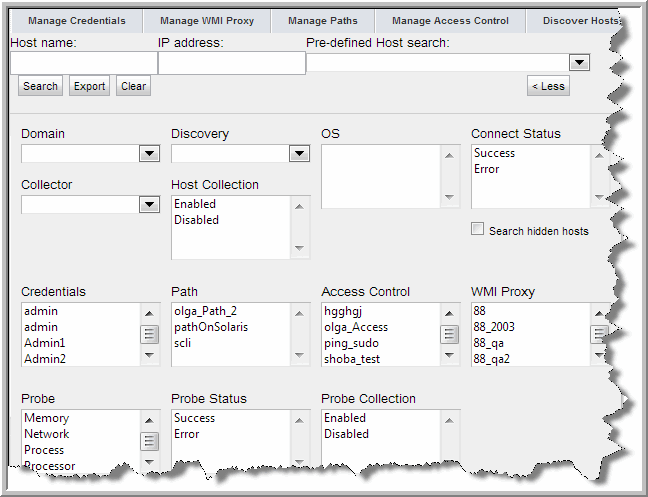
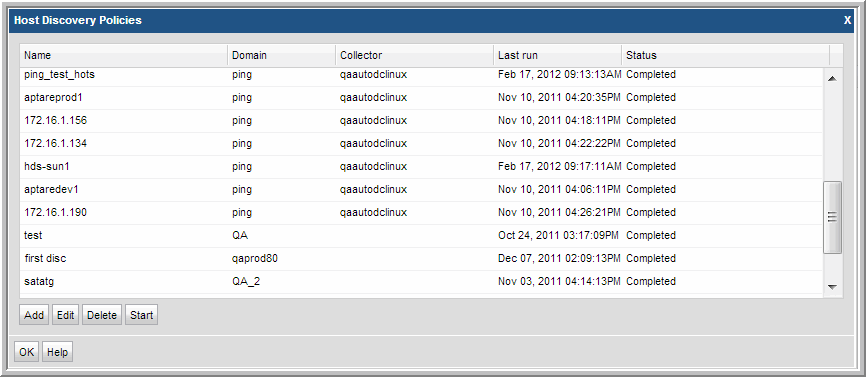 Click Discover Hosts to list the Host Discovery Policies.
Click Discover Hosts to list the Host Discovery Policies.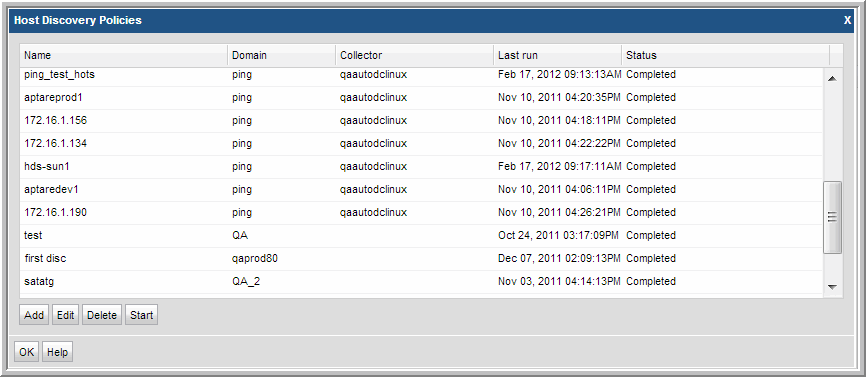 Click Discover Hosts to list the Host Discovery Policies.
Click Discover Hosts to list the Host Discovery Policies.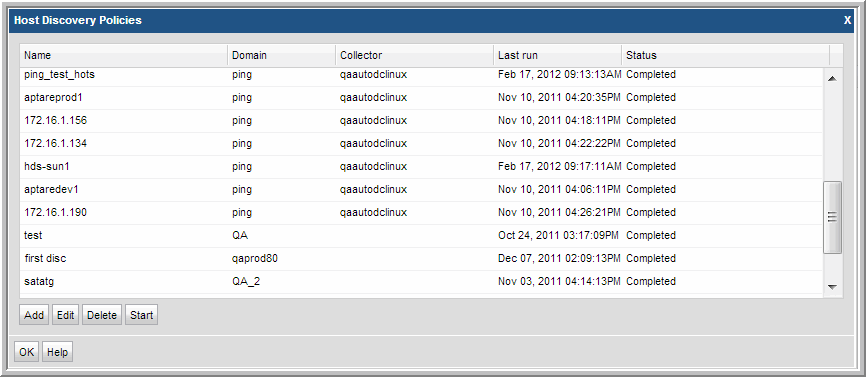 Click Discover Hosts to list the Host Discovery Policies.
Click Discover Hosts to list the Host Discovery Policies.