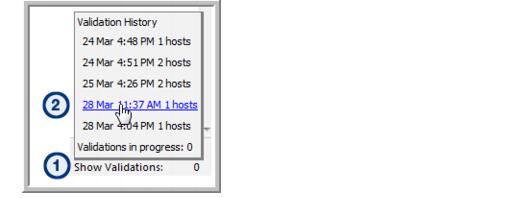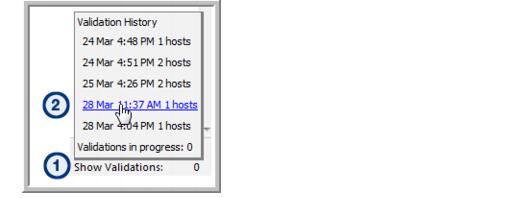Validate Host Connectivity
The Validate step executes the necessary validation steps and provides a summary of the overall success/failure. The Validation process steps through a handshake process, executing the preliminary steps that will occur during data collection. The informative messages enable you to pro-actively identify issues prior to initiating the data collection process.
Validate Hosts
The Validation process identifies issues such as:
• Credential Validation Failures - Verify account IDs and passwords.
• Probe Errors - For example, an HBA probe may fail on a host that does not have an HBA. Other similar errors include iSCSI port not found or LUN not found.
• Connection Failures - The host may not be reachable.
• DNS Lookup Failures - IP addresses may not have been configured correctly.
• OS Verification Failures - Check the Access Control or WMI Proxy settings. In addition, verify that the paths are valid for the host’s operating system.
• Command Errors - Verify that the Path and Access Control settings are correct.
Validation automatically occurs when the Data Collection processes are initiated; however, you can manually start the processes to get immediate feedback so that you can troubleshoot issues.
1. In the Host Inventory window, search for hosts. You can search by a Discovery Policy to see the results of a discovery. See
Monitor Discovery Processes.
2. Click one or more hosts and then click Validate at the bottom of the window.
3. Click
Show Validations at the bottom right of the window to verify that the validation has begun. A list of the hosts that are currently being validated are displayed. See
Validation History.
Validation History
Once a set of hosts have been selected for validation the current status, as well as the history, can be viewed in a pop-up box.
1. At the bottom right of the Host Inventory window, click Show Validations.
• Validation History: A list of the past 10 validations is displayed. These are hyperlinks that can be used to access the list of hosts associated with that validation process.
• Validations in progress: Click this link to view the status of the current validation process.
2. Click the link to either display validations in progress or the hosts that were included in previous validations.