3. On the Export Report dialog box, choose the format. The report type dictates the available export options. Not all export types are available for all report types.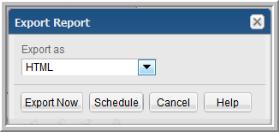
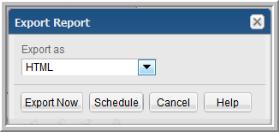
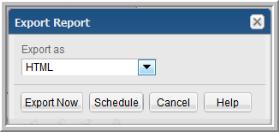
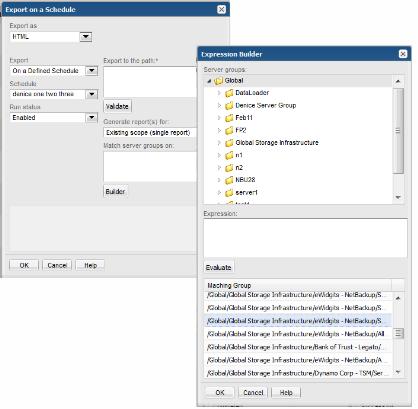
Export | On a defined schedule - Master schedules can be configured and then applied to reports. Modifications to a master schedule are applied to all reports associated with that schedule. Hourly - Select 1, 2, 3, 4, 6, or 12 hours. Daily - At: hour/minute. Select a specific run time. Weekly: On every. Check the day(s) on which the report will run. At: hour/minute. Select a specific run time. Monthly: On the. Select the day on which the report will run. At: hour/minute. Select a specific run time. |
Export to the path* | Specify a sub-folder where the output will be saved. This sub-folder is relative to the default folder and it will be created if it does not already exist. If this field is left blank, the report will be saved in the base folder. The default base folder is set to: Linux: /opt/aptare/export Windows: C:\opt\aptare\export • For security reasons, the base folder for file exports is configured in the portal.properties file. Exporting to a network share requires that the share is already mounted on the Portal server and also configured in the portal.properties file. Note that this default base folder may have been changed by a Portal Administrator. • The sub-folder name that you enter is appended to the base folder path and the report is saved with a filename that matches the report name. Invalid characters will be replaced by an underscore. • To create a unique filename that will not be overwritten, use variables: ${month}-${year}-${hour}-${minute}. This will create a file in the base folder with a name similar to: 12-2015-21-1. • To separate the filename from the folder, use double slashes, similar to: myfolder//JobSummary-12-2015-21-1. FOR ADVANCED USERS: In some cases (for example, Managed Services Partners with hundreds of managed host groups), you may want to export to specific host group or report directories. Rather than configure each of these separately, use the following variables in the path specification to generate an individual report for each instance of the variable: ${hostGroup} For example: /opt/aptare/export/${hostGroup}/doc ${reportName} To overwrite/replace files each time the reports are exported, use the variables: ${day}, ${month}, ${year}, ${hour}, ${minute} where the day, month, year, hour, and minute are represented as 2-digits, such as 02. |
Run Status | Select Enabled or Disabled. This selection enables or disables the schedule for the report or dashboard to be exported. |
Generate reports for | Choose one of the following: • Existing scope - Creates a single report/dashboard based on the report’s scope. • Matching host groups - Creates multiple reports/dashboards, based on the list that results from the Expression Builder. See also Using the Expression Builder. |