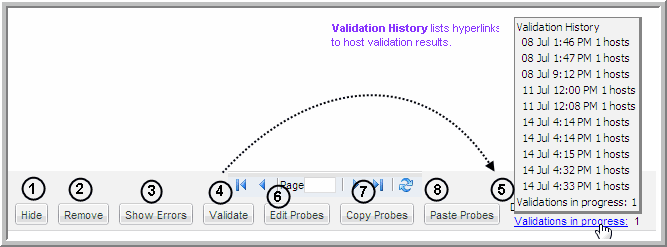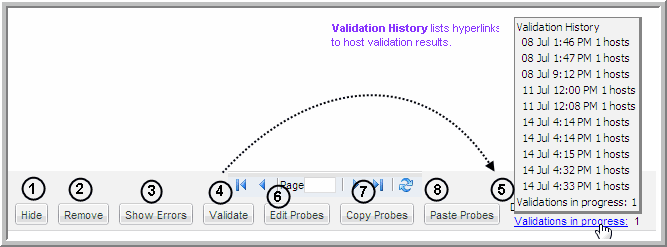Host Inventory Maintenance Overview
Once hosts have been discovered and they are listed in the Host Inventory, several options are provided to filter the list and also to manage the probes.
2. Remove Hosts - Some IP addresses may be associated with devices that simply should be removed from the inventory, although if you execute a host discovery policy, the devices will return. For details, see
Filter the Host Inventory - Hide/Unhide, Remove.
3. Show Errors - Use this feature to troubleshoot connectivity and validation issues. See
Show Errors.
4. Validate - Use this feature in combination with the Show Errors feature to troubleshoot host data collection issues. See
Validate Host Connectivity.