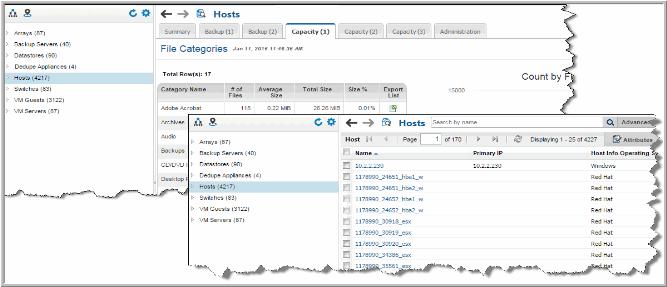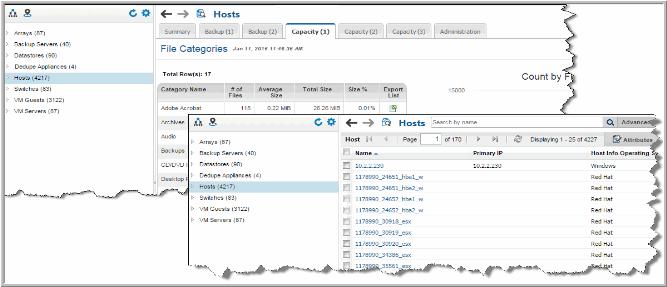Working with the Inventory List View
Leveraging data collected from your data center, the Inventory Navigator provides an accurate picture of objects discovered by Hitachi Storage Viewer. The Hitachi Storage Viewer database contains a variety of inventory object types from which data can be collected; for example arrays, hosts (and categories of hosts), switches, datastores and VM servers. Individual categories are shown and populated only when associated objects have been discovered through data collection. Each category name has a count representing the number of discovered objects within that category.
The Inventory List view displays all the collected inventory objects for a category and provides the following:
1. Toggle between the Inventory List view and the Inventory Reports.
See also:
To access the Inventory List view
1. Click Inventory.
2. Select an item on the navigation panel.
3. Click the
Go to Inventory List icon to toggle to the list of inventory objects within the category.